Voxelization is the process of converting a data structures that store geometric information in a continuous domain (such as a 3D triangular mesh) into a rasterized image (a discrete grid).
How to voxelize a 3D mesh with Fiji
Requirements
A Fiji installation with the sciview update site enabled.
Steps
Launch sciview
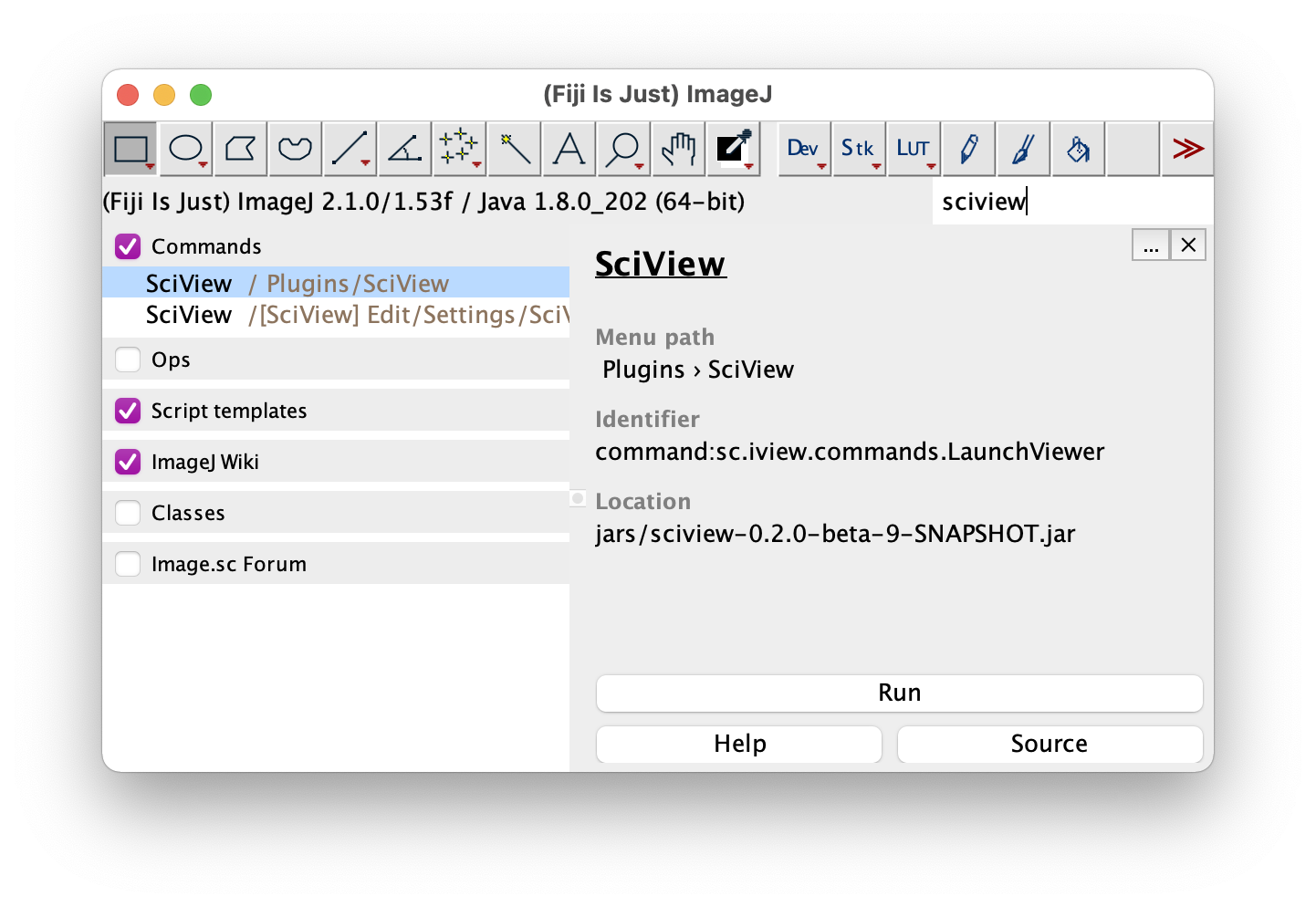
Import a 3D mesh
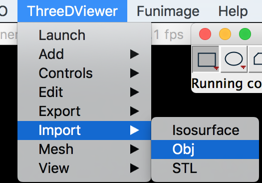
At the time of this writing OBJ, STL, and Isosurfaces taken from a 3D image opened in ImageJ, all work.
Convert mesh to image
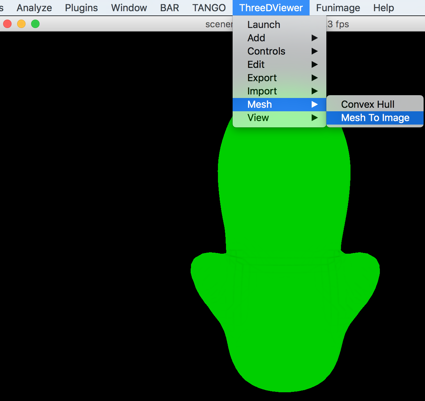
Select output dimensions
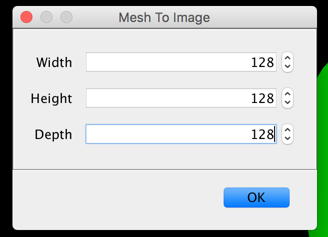
Inspect the result
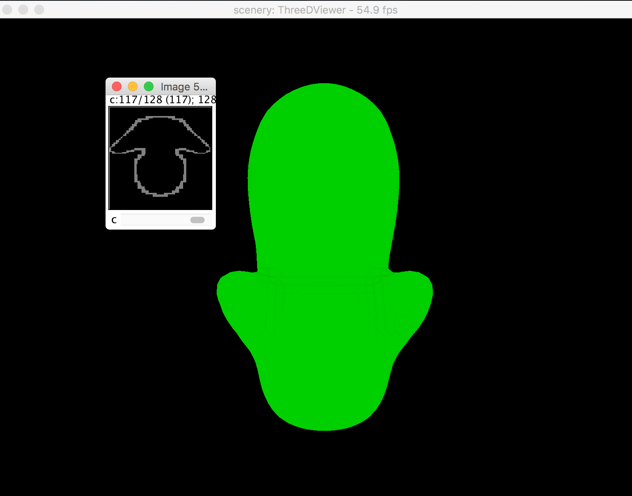
Optional additional steps
This voxelization procedures creates an image that represents the surface of the mesh. Firstly, it may be possible that the geometry of the surface does not voxelize well at particular resolutions, resulting in gaps in the output image (i.e. the result is not “watertight”). In these cases either try another resolution, or try filling in the gaps with either manual touchup, or image processing routines, such as dilation.
If a filled volume is desired, then take a watertight image (see above) and use the Flood Fill (3D) utility available within Fiji under the Plugins › Process › Flood Fill (3D).