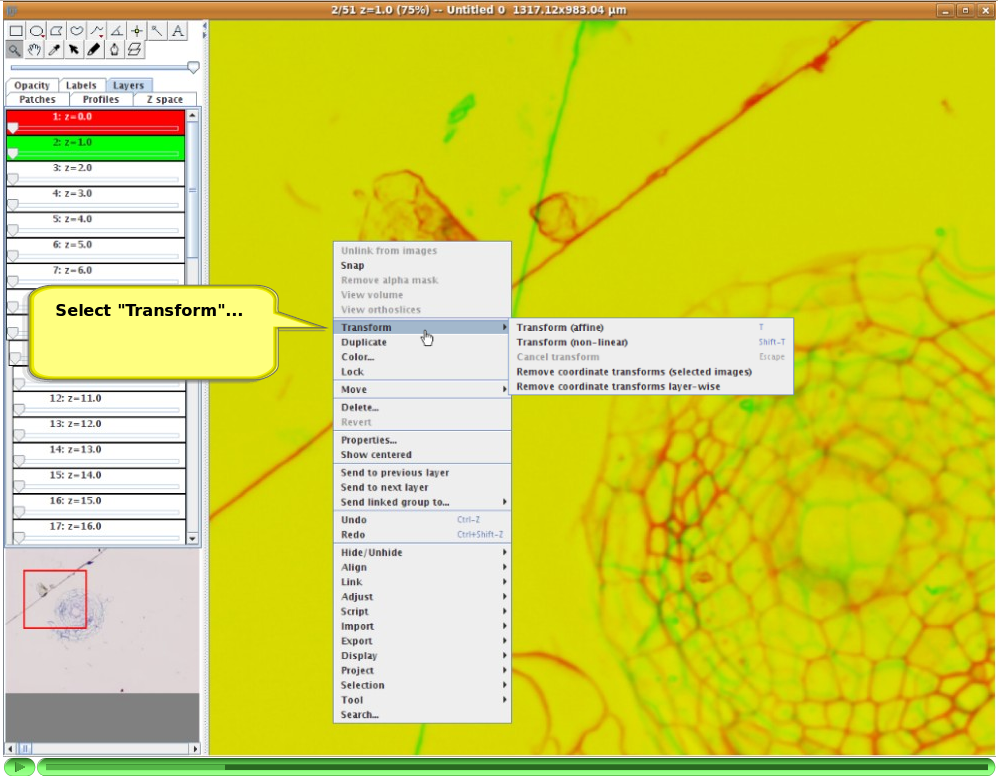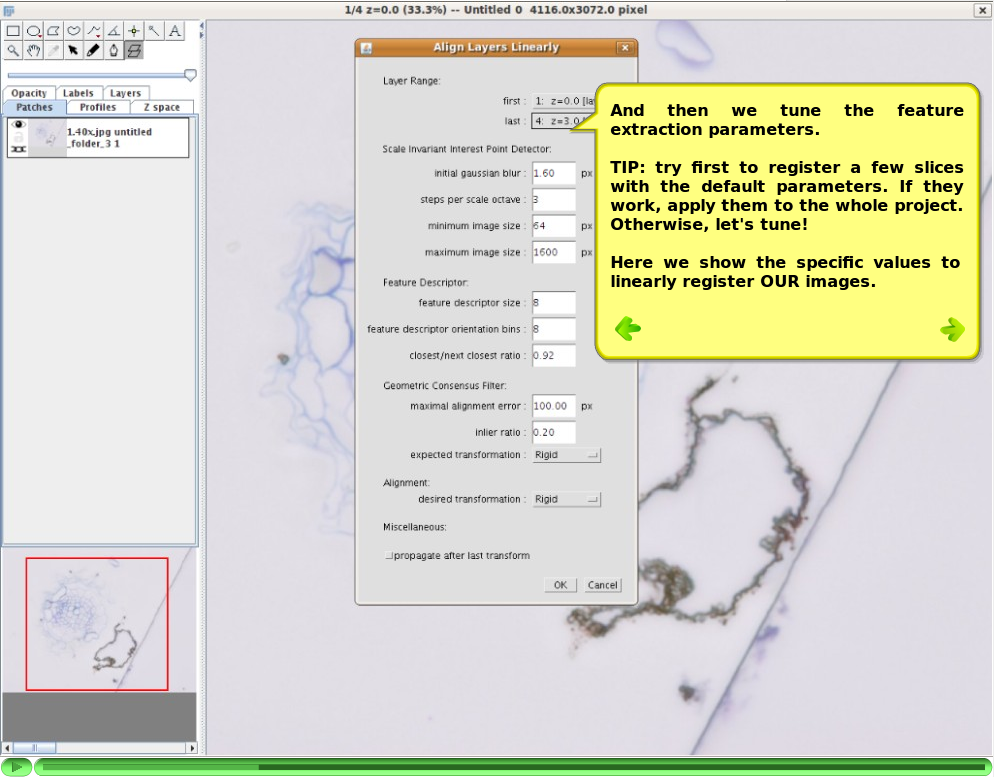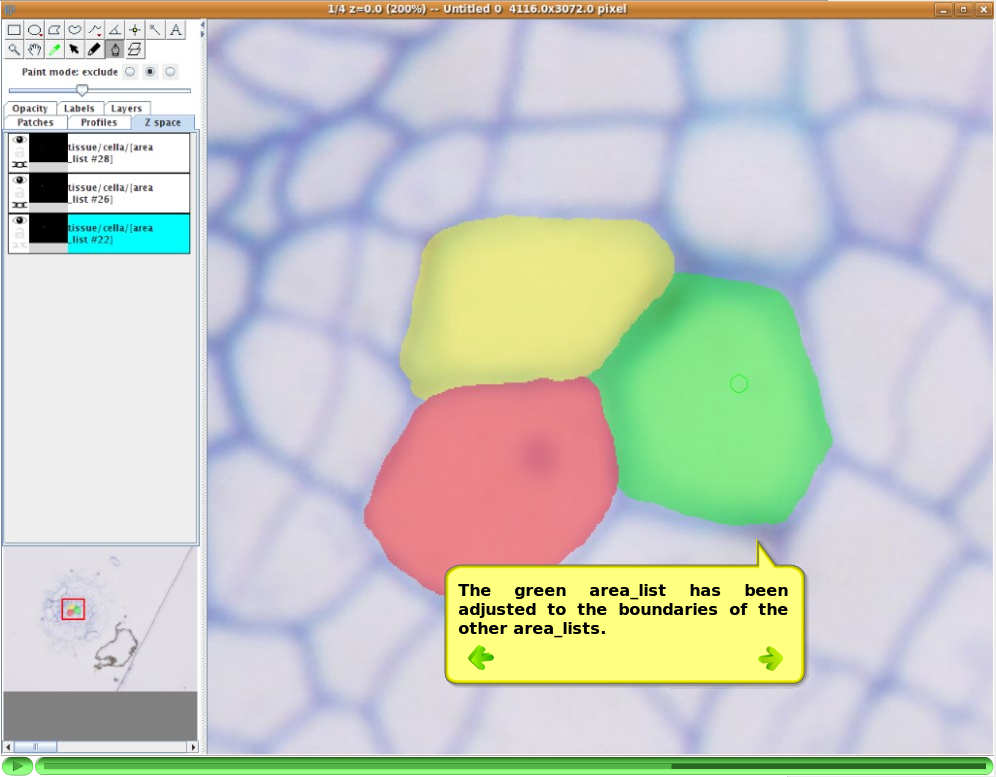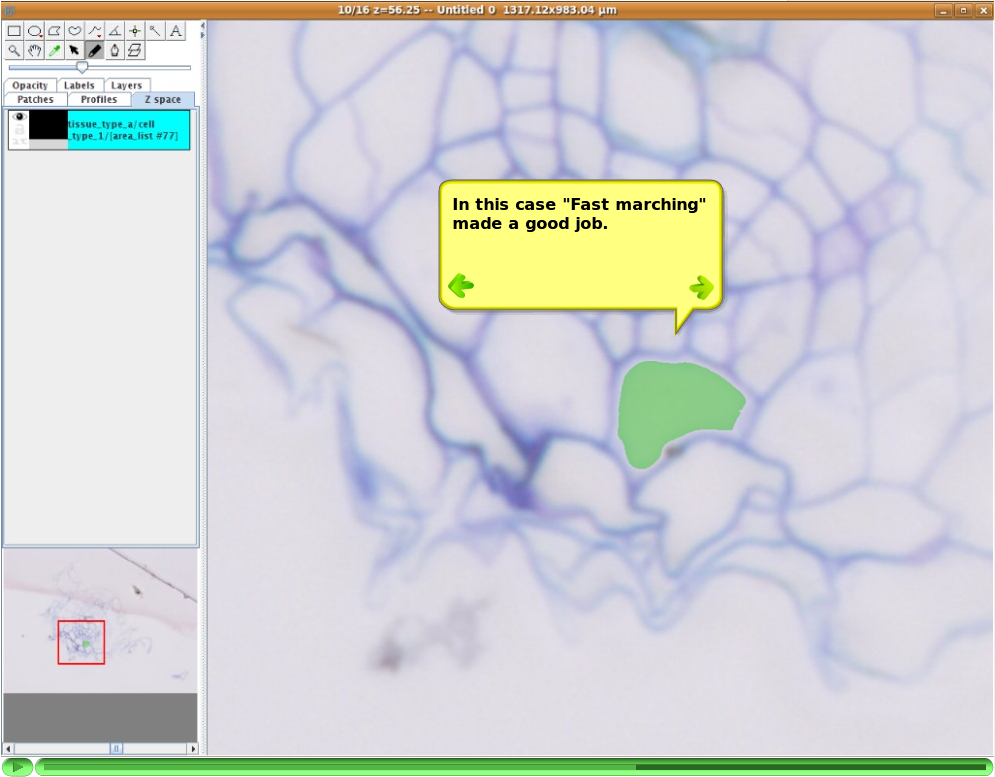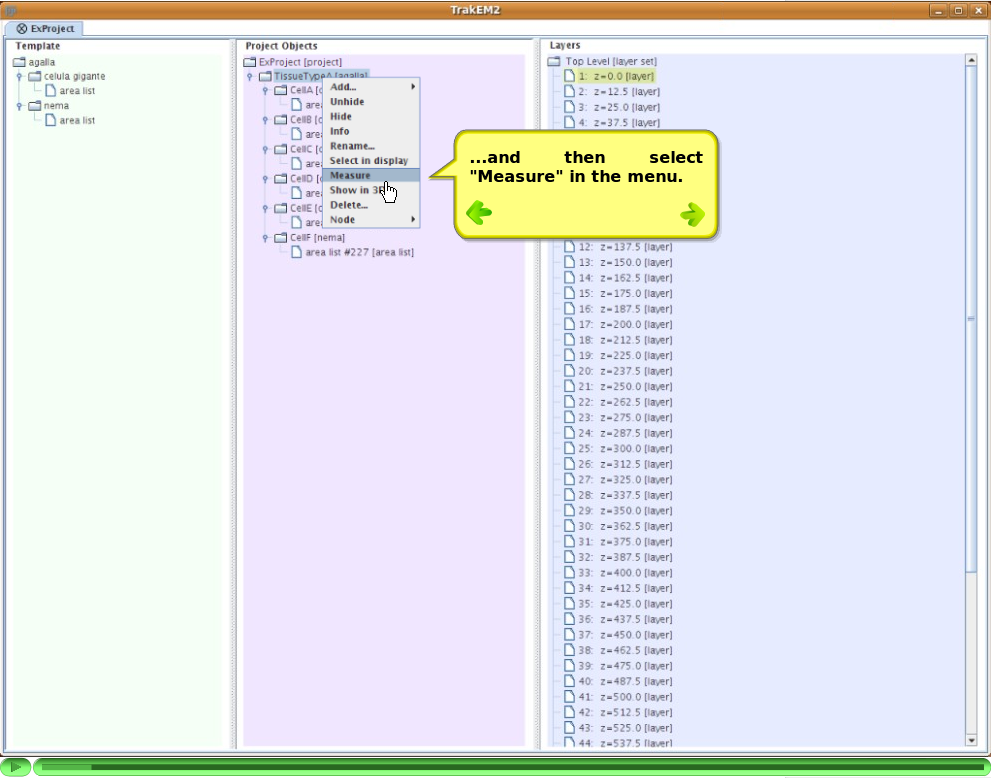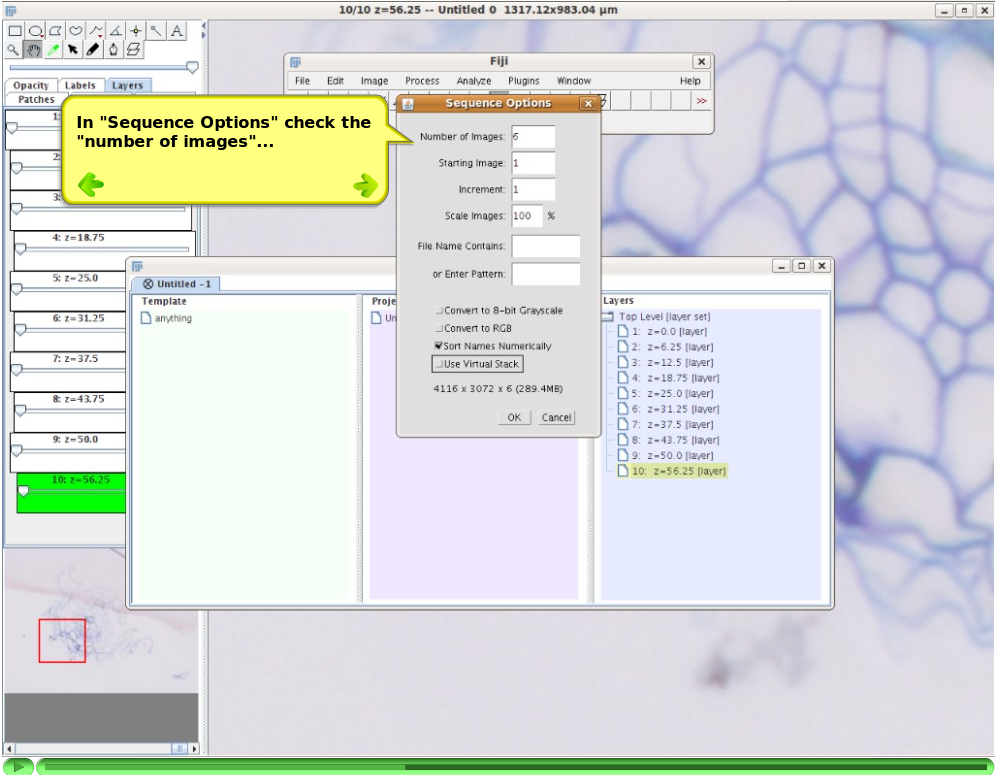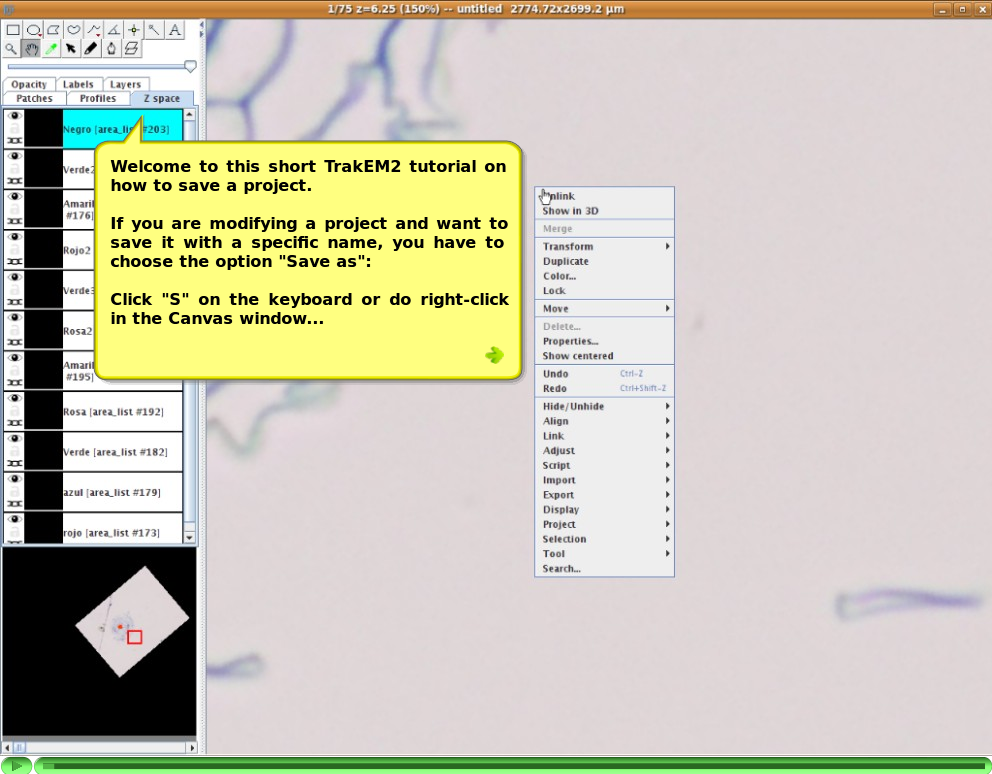The content of this page has not been vetted since shifting away from MediaWiki. If you’d like to help, check out the how to help guide!
Video tutorial on 3D reconstruction from serial section
Video tutorial on the basic recipe for TrakEM2
This is the basic tutorial for TrakEM2. If you are new to TrakEM2, please start by watching this tutorial. It includes:
- Importing an image stack.
- Registering stack slices manually, using color overlays and affine transforms.
- Defining a template tree structure for your segmentations.
- Segmenting cells across multiple sections.
- 3D visualization.
Video tutorial on segmenting/outlining objects over multiple sections in 3D
 This mp4 video tutorial was made by Albert Cardona. To visualize it, you need a mp4 player. It covers:
This mp4 video tutorial was made by Albert Cardona. To visualize it, you need a mp4 player. It covers:
- How to use the PEN tool with “area lists” segmentation type (paint an area, flood-fill, erase, flood-erase).
- How to use ROIs (selections like polygon and freeroi) to edit “area lists”.
See also the list of key bindings for AreaList.
Video tutorial on aligning sections
This video tutorial is focused on:
- Automatically registering sections.
- Selecting feature extraction parameters.
See also the feature extraction and alignment parameters explained.
Video tutorial on manual segmentation modes
Tutorial on how to manually segment cells using the 3 segmentation modes:
Overlap
multiple arealists can coexist in space (the normal mode; arealists are independent).
Exclude
when painting in an arealist, do not allow paint to occur over any other existing arealist.
Erode
when painting in an arealist, paint in the current but erase any other arealist.
Video tutorial on semi-automatic segmentation
In this video tutorial you will learn:
- How to segment cells by only one click.
- Fast marching method tool in TrakEM2.
- Selecting segmentation parameters.
Video tutorial on measuring surfaces and volumes
In this video tutorial you will learn how to:
- Extract information from TrakEM2 project objects.
- Save measurements into files.
See also AreaList measurements in the TrakEM2 manual, with figures.
Video tutorial on adding sections/layers to an existing project
Here you will learn how to:
- Open an image sequence as a virtual stack in Fiji.
- Calibrate the virtual stack.
- Import the virtual stack into TrakEM2 as a sequence of layers (sections), one image per layer.
In the tutorial, the layers are imported following an existing set of layers, i.e. concatenating to enlarge the collection of sections.
Video tutorial on saving a project
- Saving a TrakEM2 project into an .XML file.
See Also
- TrakEM2 Scripting
- TrakEM2 wiki page
- TrakEM2 web page