The content of this page has not been vetted since shifting away from MediaWiki. If you’d like to help, check out the how to help guide!
|
|
|
| Source |
FPBioimage is an interactive tool for viewing volumetric data in the web browser. To quickly share 3D data with your collaborators using FPBioimage, we provide this useful plugin for ImageJ and Fiji.
Installation
Add FPBioimage to your ‘Update’ sites:
- Launch the updater by selecting Update from the Help menu.
- Click the Manage update sites button.
- Tick the FPBioimage box:
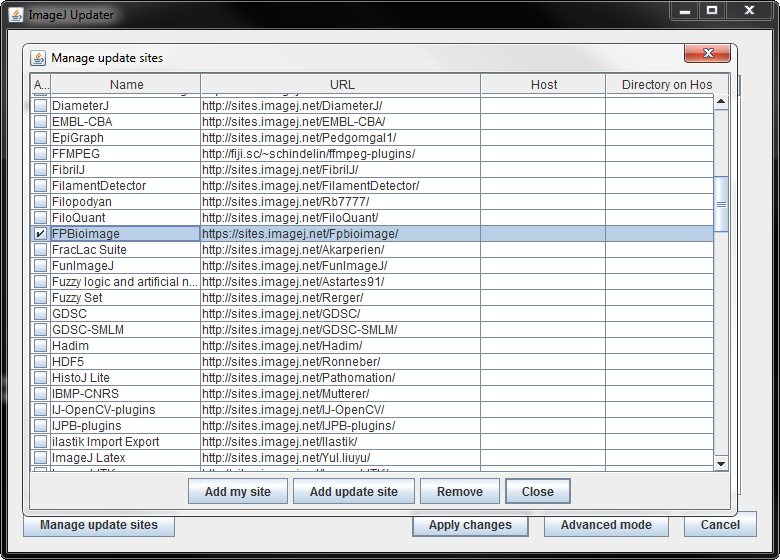
- Click the Close button. The updater should now want to install or update some files:
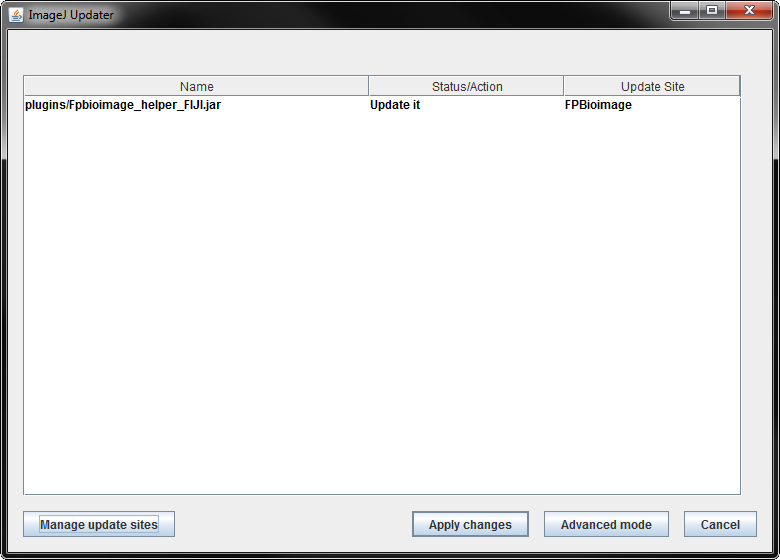
- Click the Apply changes button.
- Restart Fiji when prompted.
Manual Installation
If you want to install FPBioimage manually, copy the .jar release to the Fiji/plugins folder.
Usage
FPBioimage Helper will appear under the Plugins menu of ImageJ. Open an image stack, then click it to run the plugin!
Note that, to ensure color appears correctly in the web app, images must be of type RGB. You can change the type of your image by selecting from the menus: Image › Type › RGB Color.
FPBioimage Helper will set the XYZ voxel ratio from the image properties Image › Properties…, although you can overwrite this data in the plugin in case it is incorrect.
One-click Macro
Copy the following macro to the bottom of the Fiji/macros/StartupMacros.fiji.ijm file to add a macro button for one-click uploading to FPBioimage.
macro "FPB Upload Action Tool - C111F00ffCeeeD21D24D71D81Dc1Dd1De1CfffL3137L393eL4161L4464D49D4bD4eD59D5bD5eD6aD6cD6dL9197D99D9bD9cDa1Da4Db1Db4DbbDc2Dc3DcaDccDdb" {
rW = getWidth();
rH = getHeight();
t = getTitle();
index = indexOf(t, ' ');
if (index>-1){t = substring(t, 0, index);}
index = indexOf(t, '.');
if (index>-1){t = substring(t, 0, index);}
if (rW>500){rW = 499;}
if (rH>500){rH = 499;}
getVoxelSize(vW, vH, vD, x);
run("FPBioimage Helper", "unique=" + t + " x-voxel=" +vW + " y-voxel=" + vH + " z-voxel=" + vD + " x-resolution=" + rW + " y-resolution=" + rH + " upload");
}
Source code
The source code for the FPBioimage Fiji plugin is on GitHub.
The source code for the FPBioimage web app can also be accessed on GitHub.
Publication
- Fantham, M. and Kaminski, C.F. (2017). A new online tool for visualization of volumetric data. Nature photonics, 11(2), 69.