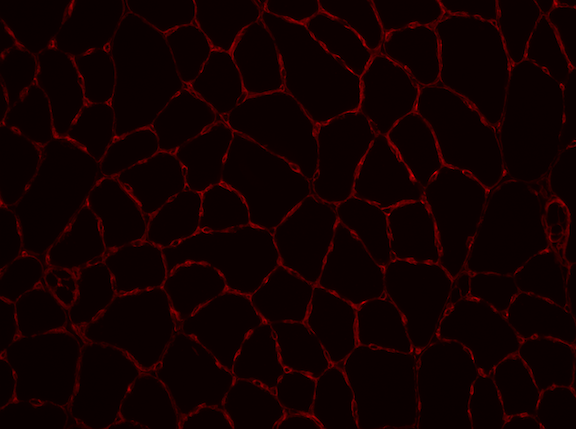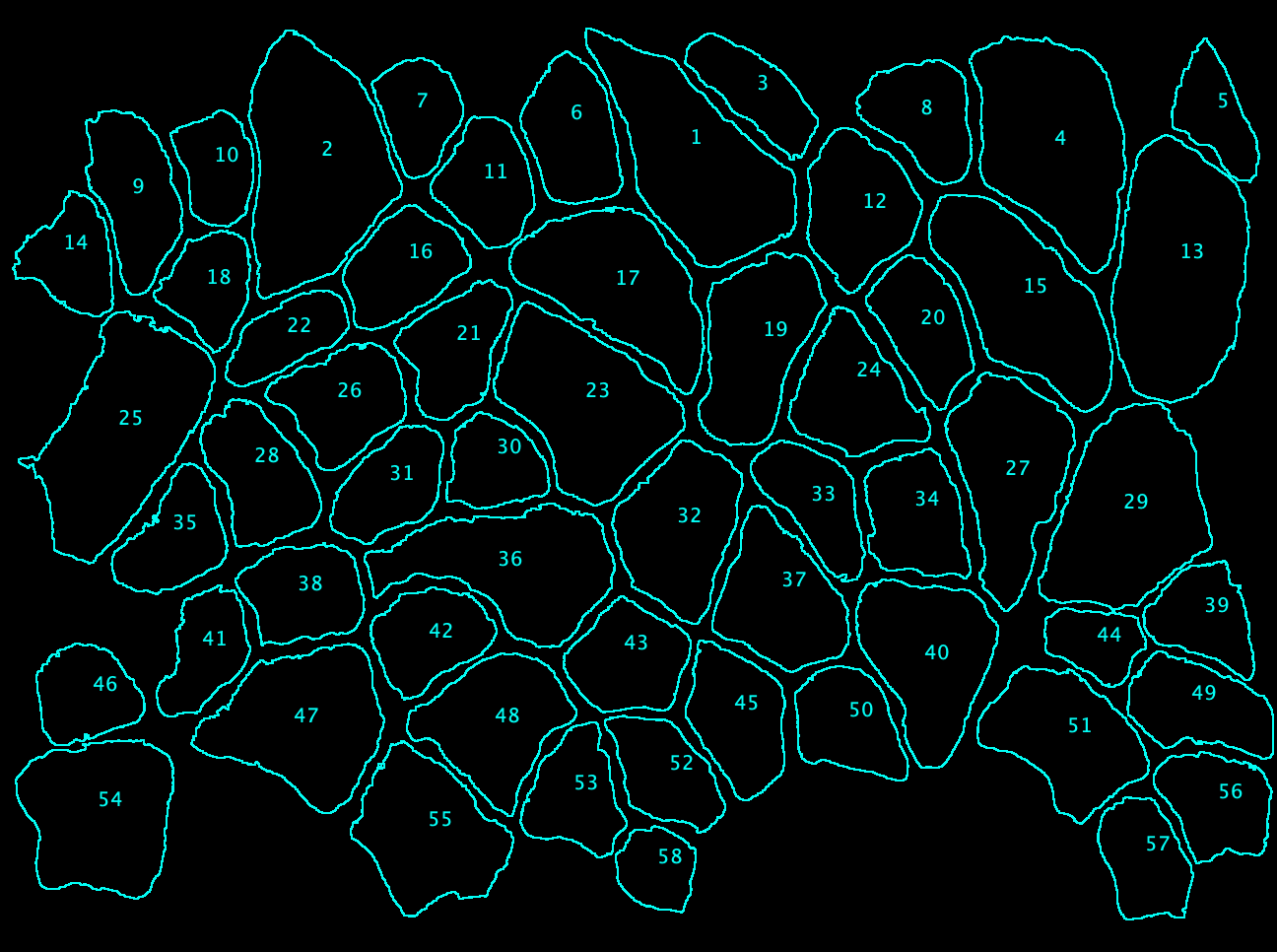User:CrossSectionalAnalyzer
Cross Sectional Analyzer
Authors: Thalia Barr-Malec, Nalin Richardson, and Matthew Rothman
Date: 2020/05/14
Source: File:Cross-sectional-analysis.zip
You can access the source files at [1].
Installation:
1. Unzip 'Cross-sectional-analysis.zip,' and locate Cross_Sectional_Analyzer.jar.
2. Open the package contents of ImageJ, and navigate to ImageJ/plugins/Filters.
3. Put Cross_Sectional_Analyzer.jar inside the ImageJ/plugins/Filters folder, and restart imageJ.
4. Once ImageJ opens, open an image to analyze, and calibrate the image. To run the plugin, use Plugins>Filters>Cross Sectional Analyzer.
Description: This plugin takes in an image of muscle fibers, outlines and numbers all of the fibers, and outputs a table of each fiber’s area as well as an RGB Color image of the numbered fiber outlines on a black background.