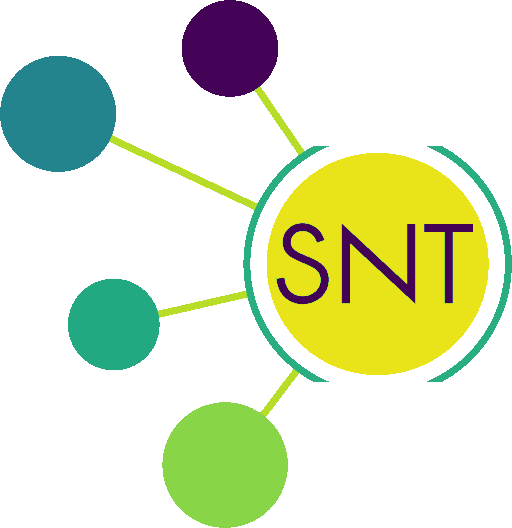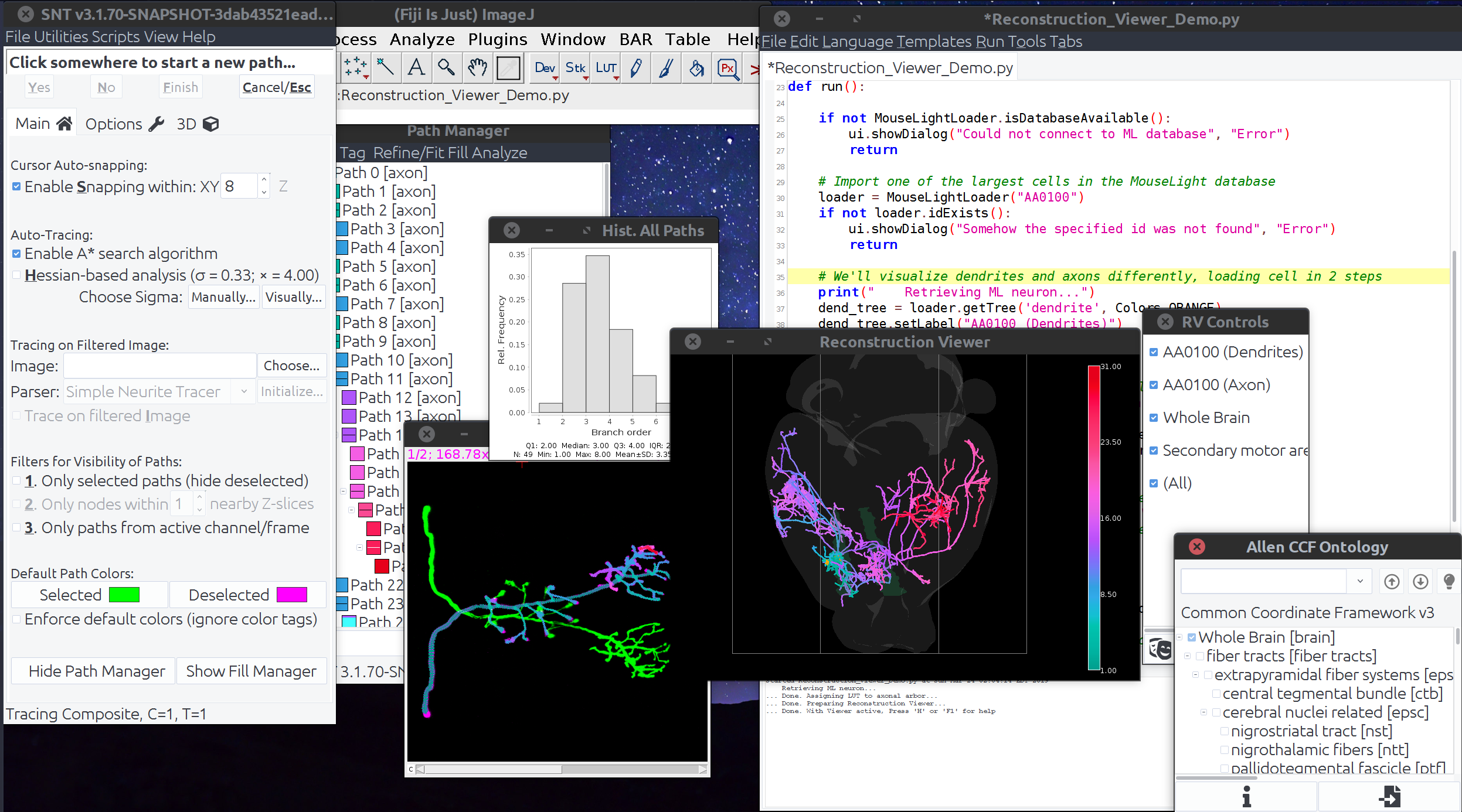SNT
| Home | Manual | Walk-throughs | Screencasts | Shortcuts | Rec. Viewer | Analysis | Scripting | Modeling | FAQ |
| SNT (complete framework for quantification of neuronal anatomy) | |
|---|---|
| Author | Tiago Ferreira, Kyle Harrington, Cameron Arshadi |
| Maintainer | Tiago Ferreira |
| Source | on GitHub |
| Development status | stable, active |
| Category | Neuroanatomy |
Overview
SNT is ImageJ's framework for semi-automated tracing, visualization, quantitative analyses and modeling of neuronal morphology. For tracing, SNT supports modern multi-dimensional microscopy data, and highly-customizable routines. For data analysis, SNT features advanced visualization tools, access to all major morphology databases, and support for whole-brain circuitry data. It supersedes the original Simple Neurite Tracer plug-in.
SNT's documentation is extensive. Please use the navigation bar on too of the page to access the different sections. The major sections are organized as follows:
- Manual: SNT's user guide for tracing operations
- Walk-throughs: Detailed step-by-step instructions for specific tasks
- Screencasts: Video tutorials. If you are using SNT for the first time you probably want to start here
- Reconstruction Viewer: SNT's entry point for visualization of pre-existing data. If you are analyzing reconstructions you may want to start here
- Analysis Overview of all analysis commands, accessible in either the tracing interface or Reconstruction Viewer
- Scripting Details on how to use SNT as a scripting library
Features
Tracing
- Support for up to 5D multidimensional images (including multichannel, and those with a time axis). While tracing, visibility of non-traced channels can be toggled at will
- Precise placement of nodes is aided by a local search that automatically snaps the cursor to neurites wihin a 3D neighborhood
- A-star search can be performed on a second, non-displayed image. This allows for e.g., tracing on a pre-process (filtered) image while interacting with the unfiltered image (or vice-versa). If enough RAM is available toggling between the two data sources is immediate
- Tracing is scriptable and can be interleaved with image processing routines
- Paths can be tagged, searched, grouped and filtered by morphometric properties (length, radius, etc.)
- Paths can be edited, i.e., a path can be merged into a existing one, or split into two. Nodes can be moved, deleted, or inserted
- Post-hoc refinement of node positioning by 'snapping' traces to the fluorescent signal associated with a a path
Analysis
- Extensive repertoire of metrics, namely those provided by L-measure and NeuroM. Metrics can be collected from groups of cells, single cells, or parts thereof
- Analysis based on neuropil annotations for whole-brain data such as MouseLight
- Direct access to public databases, including MouseLight, FlyCircuit and NeuroMorpho
- Built-in commands for immediate retrieval of summary statistics, comparison plots and histograms
- Image processing: Reconstructions can be skeletonized, converted to masks or ROIs, and voxel intensities profiled
- Sholl and Horton-Strahler analyses. Graph theory and Persistent homology -based analyses
- Modeling: access to the Cx3D simulation engine
Visualization
- Reconstruction Viewer: Standalone hardware-accelerated 3D visualization tool for both meshes and reconstructions.
- Interactive and programmatic scenes (controlled rotations, panning, zoom, scaling, animation, “dark/light mode”, etc.)
- Customizable views: Interactive management of scene elements, controls for transparency, color interpolation, lightning, path smoothing, etc.. Ability to render both local and remote files on the same scene
- Built-in support for several template brains: Drosophila, zebrafish, and Allen CCF (Allen Mouse Brain Atlas)
- SciView integration
- Quantitative, publication-quality visualization: Display neurons color coded by morphometric traits, or neuropil annotations. Export plots, reconstructions, diagrams and histograms as vector graphics
Backwards Compatibility
- Special effort was put into backwards compatibility with older Simple Neurite Tracer releases (including TrakEM2 and ITK interaction). Inherited functionality has been improved, namely:
- Extended support for sub-pixel accuracy
- Improved synchronization of XY, ZY, and XZ views
- Improved calls to Dijkstra’s filling and Path-fitting routines
- Multi-threading improvements
Installation
SNT is currently distributed through the Neuroanatomy update site. The first time you start SNT from Fiji’s menu structure (Plugins › Neuroanatomy › SNT, or its backwards-compatible alias Plugins › NeuroAnatomy › Legacy › Simple Neurite Tracer... ) you should be prompted for automatic subscription and download of required dependencies. If not:
- Run the Fiji Updater (Help › Update.., the penultimate entry in the Help menu)
- Click Manage update sites
- Select the Neuroanatomy checkbox
- Click Apply changes and restart Fiji.
Optional: For SciView and Cx3D functionality, you need to subscribe to the SciView-Unstable update site. Note that there is nothing inherently unstable with this procedure: this nomenclature is adopted from the Debian release cycle. The minor annoyance here is that this Bleeding Edge site is not included in the official list (this may change in the future), so you'll have to specify its location to the updater:
- Re-run the updater and click on Manage update sites
- If you are currently subscribing to the SciView regular channel, please unselect its checkbox to minimize version conflicts
-
Add the following entry to the Update Sites Table, by clicking on Add update site:
Name URL SciView-edge https://sites.imagej.net/SciView-Unstable/ - Click Apply changes and restart Fiji
| Home | Manual | Walk-throughs | Screencasts | Shortcuts | Rec. Viewer | Analysis | Scripting | Modeling | FAQ |