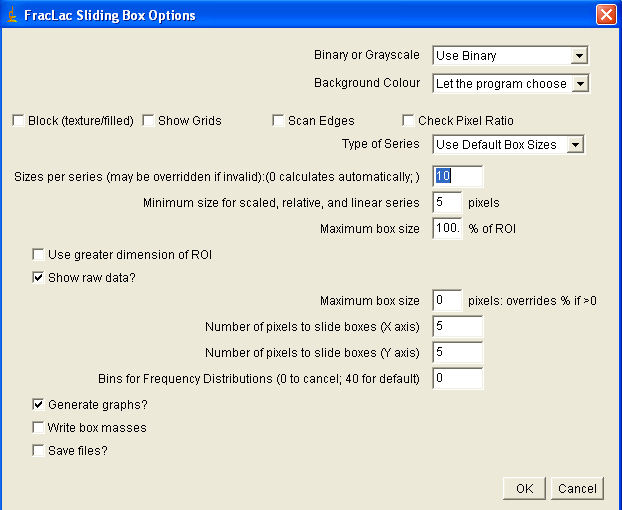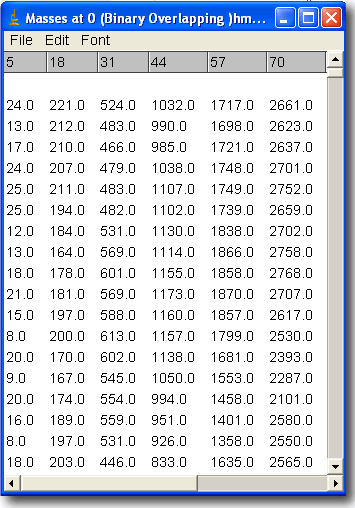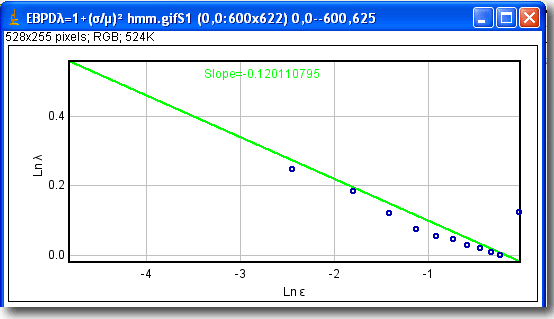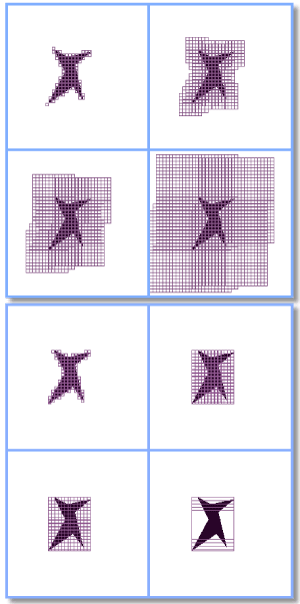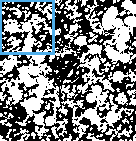
This page is a practical reference for sliding box lacunarity scans. That's a bit of a mouthful to say, so we'll go with SLAC.
- Using this Page:
- Setting Options:
- Click various options on the screenshot
- Scroll down or jump to the whole list.
- Interpreting Results: Click here
- General Knowledge:
- See the Tips section of this page
- or see the Interpreting Lacunarity page.
The preceding S in SLAC distinguishes how the data were gathered for the lacunarity discussed here; if you do not want to know about sliding box lacunarity, try Fλ, Eλ, PΛ, or BPDλ.
This page assumes you are familiar with the basics of using FracLac, lacunarity, and sliding box scans, and that you want to learn what the options or results are about.
Tips
Exhaustive vs Nonexhaustive Scanning
- Setting it Up:
- To use a nonexhaustive scan, set the slide factors, x and y, greater than one (e.g., 5).
- To use an exhaustive scan, set the set the slide factors, x and y, to 1.
Using a nonexhaustive scan often yields the same basic results as an exhaustive scan, and is especially useful for preliminary quick analyses. An exhaustive scan slides the sampling element one pixel at a time, and overlaps fully, whereas a nonexhaustive scan moves in larger increments, overlapping the sampling elements less but taking less time. (See sliding box sampling for further information about sliding box scans.)
Options
Options Panel