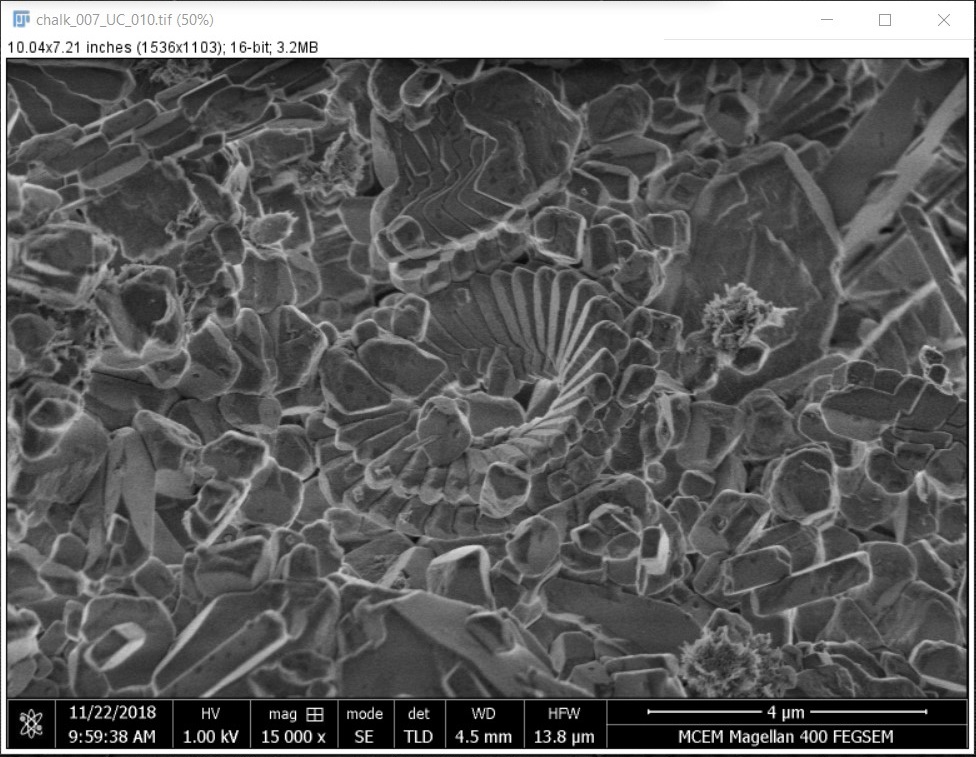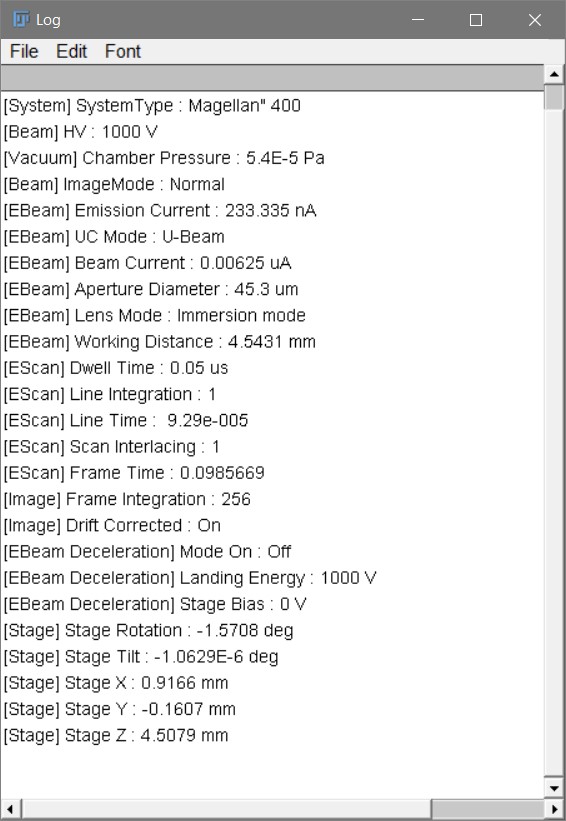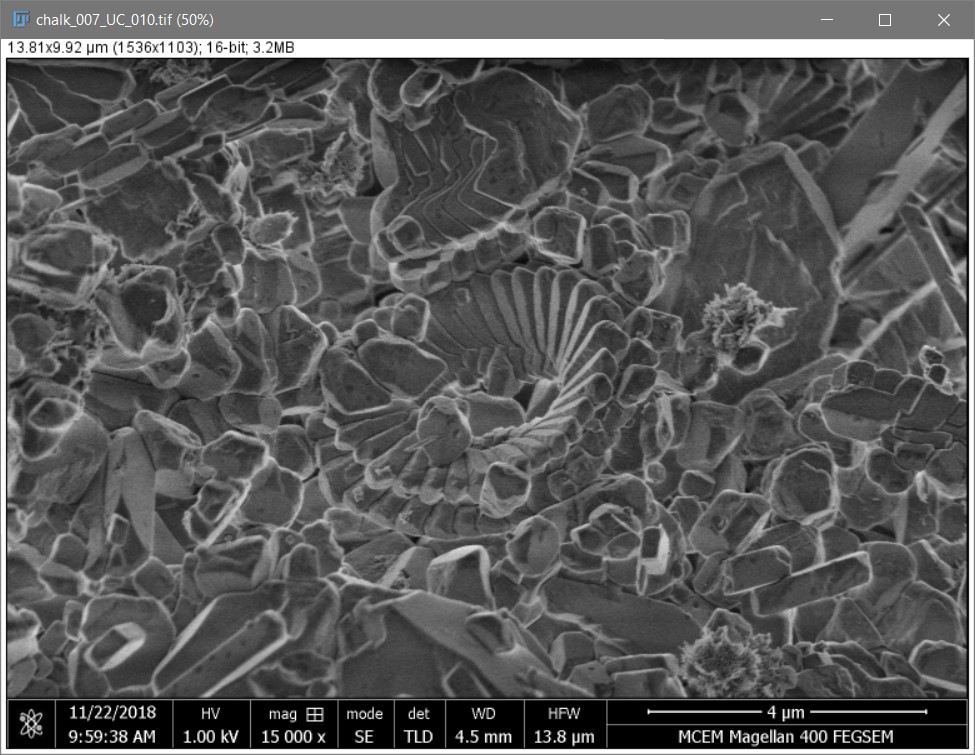This is an archive of the old MediaWiki-based ImageJ wiki. The current website can be found at imagej.net.
SEM FEI metadata scale
Overview
This tool reads FEI SEM acquistion metadata from tiff tags and set image scale based on pixel size.
Note: This macro use Bio-formats plugin to read metadata. FIJI should include the plugin in default. Otherwise, install Bio-formats manually in ImageJ.
How to use
1. Open a “.tif” file acquired from a FEI SEM/FIB (currently acquired by Thermofisher), and make the image window active. Note that the image dimensions are not calibrated.
2. Click “SEM/FEI SEM metadata Scale”, the metadata for the image will be displayed in the log window.
3. The image dimensions are also calibrated based on the pixel size in the metadata. Scale bar can be added using the ImageJ tool “Analyze/Tools/Scale Bar…”.