Quiver Plot
| Quiver Plot (plugin) | |
|---|---|
| Author | Benjamin Smith |
| Maintainer | Benjamin Smith |
| Source | on GitHub |
| Initial release | January 11th, 2017 |
| Latest version | March 17th, 2017 (v0.2.0) |
| Development status | stable, active |
| Category | Visualization |
Contents
Introduction
A quiver plot is a 2D array of vector arrows that can be used to visualize dynamic processes such as flow or wave propagation. Vectors have both magnitude and direction; therefore to generate a vector plot, there needs to be a corresponding 2D array of the direction of each vector, and a 2D array of the magnitude of each vector.
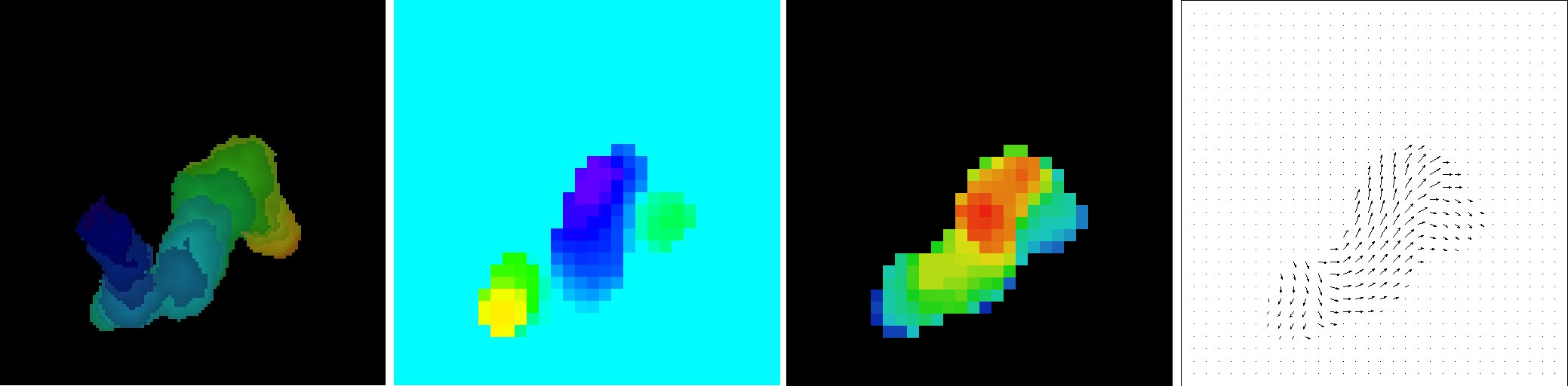
Running the Quiver Plot Plugin
The Quiver Plot plugin needs two 32-bit images, one representing the vector angles (direction) and one representing the vector magnitude. When you run the plugin, you will see the following window:
There are two drop-down menus that list all of the currently open windows. Of these windows, select the images that correspond to the angle map and magnitude map (i.e. speed, intensity, etc.). NOTE: pixels with a value of NaN will generate erratic vectors. Make sure that there are no NaN values with your images before using the plugin.
The third option allows you to set the resolution of plot (i.e. the pixel dimensions of the final plot.).
The plugin will then search for the largest magnitude vector in the magnitude image, and scale all of the vectors relative to the largest vector. This means that the vector lengths are relative, and therefore the vector lengths between any two plots are not cross-comparable.
This plugin is also recordable within ImageJ, and can be implemented as part of a macro.
Installing the Quiver Plot Plugin
The Quiver Plot plugin is part of the UCB Vision Sciences library. To install it, you just need to add the UCB Vision Sciences update site:
1) Select Help › Update... from the Fiji menu to start the updater.
2) Click on Manage update sites. This brings up a dialog where you can activate additional update sites.
3) Activate the UCB Vision Sciences update site and close the dialog. Now you should see additional jar files for download.
4) Click Apply changes and restart Fiji.
You should now find the plugin under the sub-menu Plugins › UCB Vision Sciences › Quiver Plot.
Note: Quiver Plot is only one of the plugins included in the UCB Vision Sciences suite. By following these installation steps, you will be installing as well the rest of plugins in the suite.
Acknowledgements
This plugin was developed as part of the University of California, Berkeley Vision Sciences core grant NIH P30EY003176.
License
This program is free software; you can redistribute it and/or modify it under the terms of the GNU General Public License as published by the Free Software Foundation (http://www.gnu.org/licenses/gpl.txt).
This program is distributed in the hope that it will be useful, but WITHOUT ANY WARRANTY; without even the implied warranty of MERCHANTABILITY or FITNESS FOR A PARTICULAR PURPOSE. See the GNU General Public License for more details.
