File:TrakEM2 Display.png
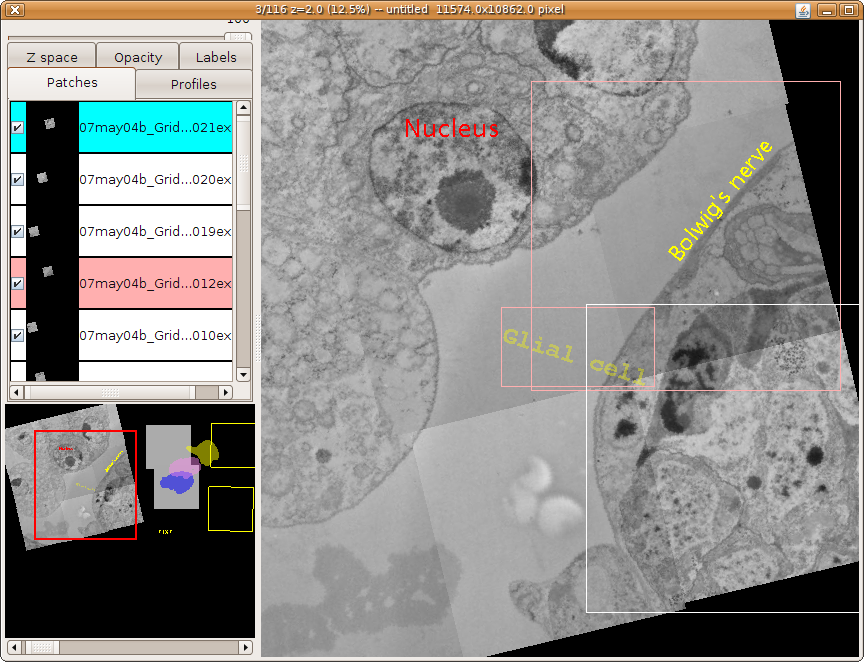
TrakEM2 Display
A TrakEM2 display is simply an interactive canvas for viewing and editing the contents of a layer: drag images, register them, add new images by drag and drop, put floating text labels, etc.
Within a display any number of layers may be browsed –just like slices in a stack.
TrakEM2 Display showing 9 images in a layer, where 2 images and one floating text label (set to 30% transparency) are selected (pink and white frames; white is the active one – note the corresponding pink and blue coloration of the object panels on the left). The Navigator (bottom left) paints a red frame to indicate the area currently displayed in the canvas (right).
File history
Click on a date/time to view the file as it appeared at that time.
| Date/Time | Thumbnail | Dimensions | User | Comment | |
|---|---|---|---|---|---|
| current | 05:41, 16 October 2008 | 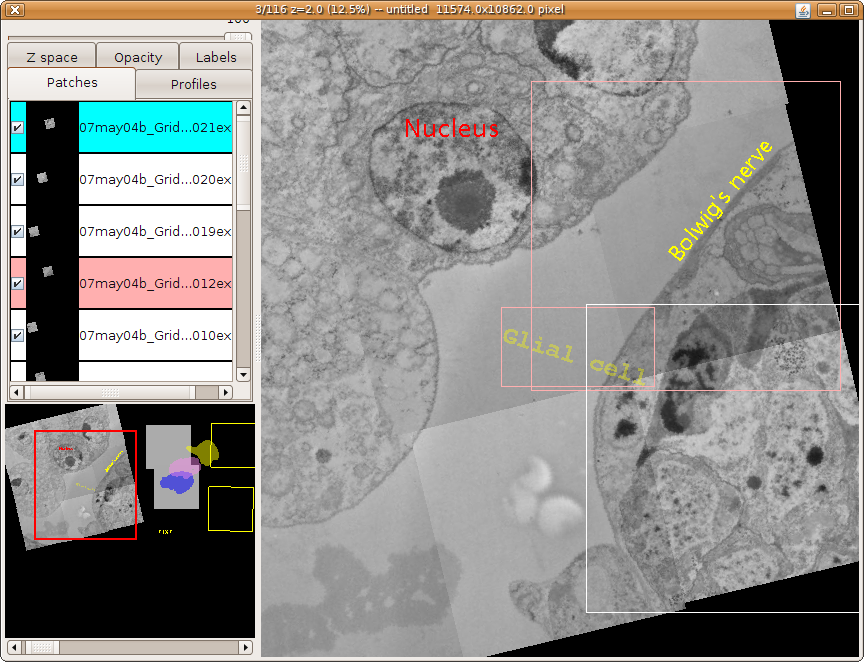 | 864 × 662 (411 KB) | Albertcardona (talk | contribs) | ==TrakEM2 Display== A TrakEM2 display is simply an interactive canvas for viewing and editing the contents of a layer: drag images, register them, add new images by drag and drop, put floating text labels, etc. Within a display any number of layers may b |
- You cannot overwrite this file.
File usage
The following page links to this file:
