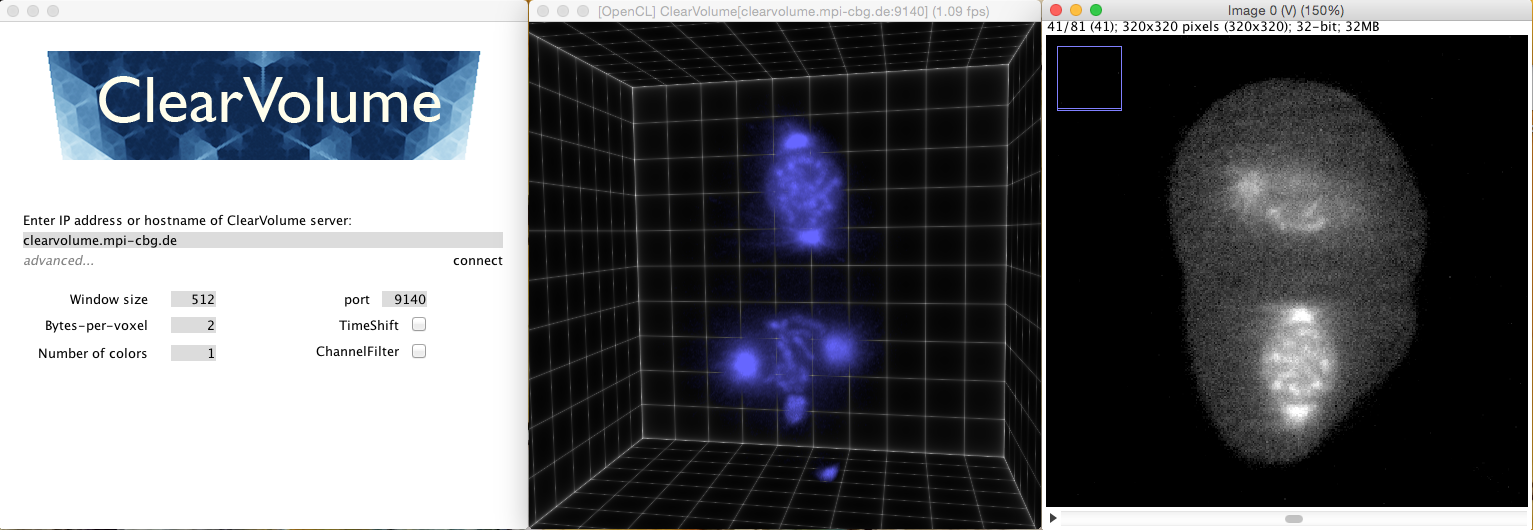This is an archive of the old MediaWiki-based ImageJ wiki. The current website can be found at imagej.net.
ClearVolume
| Error creating thumbnail: Unable to save thumbnail to destination | |
|---|---|
| Author | Florian Jug, Loic Royer, Martin Weigert, Ulrik Günther |
| Maintainer | Florian Jug |
| Source | on GitHub |
| Development status | active |
| Category | Visualization |
| Website | https://clearvolume.github.io/ |
Contents
Problems and Solutions
We work constantly on improving the Fiji and KNIME plugins. Help us doing so by letting us know if you encounter problems.
- Problem: on a Linux machine ClearVolume would not start but throw an ugly exception like
-
java.lang.ExceptionInInitializerError at clearvolume.renderer.opencl.OpenCLAvailability....
-
- Solution: you might not have OpenCL installed or your installation is corrupted.
- On Ubuntu the following instructions turned out to be useful for some of our users: http://askubuntu.com/questions/541114/how-to-make-opencl-work-on-14-10-nvidia-331-89-drivers
- Problem: on a Mac, after ClearVolume opens in Fiji I see a large grey area where the 3D viewer should be.
- Solution: we work on a fix... so far, double click on the grey area to switch to full screen, then double click again to go back to window mode.
What is ClearVolume?
| “I checked out ClearVolume. Extremely well-made plugin! Does exactly what I want :)” | |
| —komodovaran | [ source ] |
Screenshots
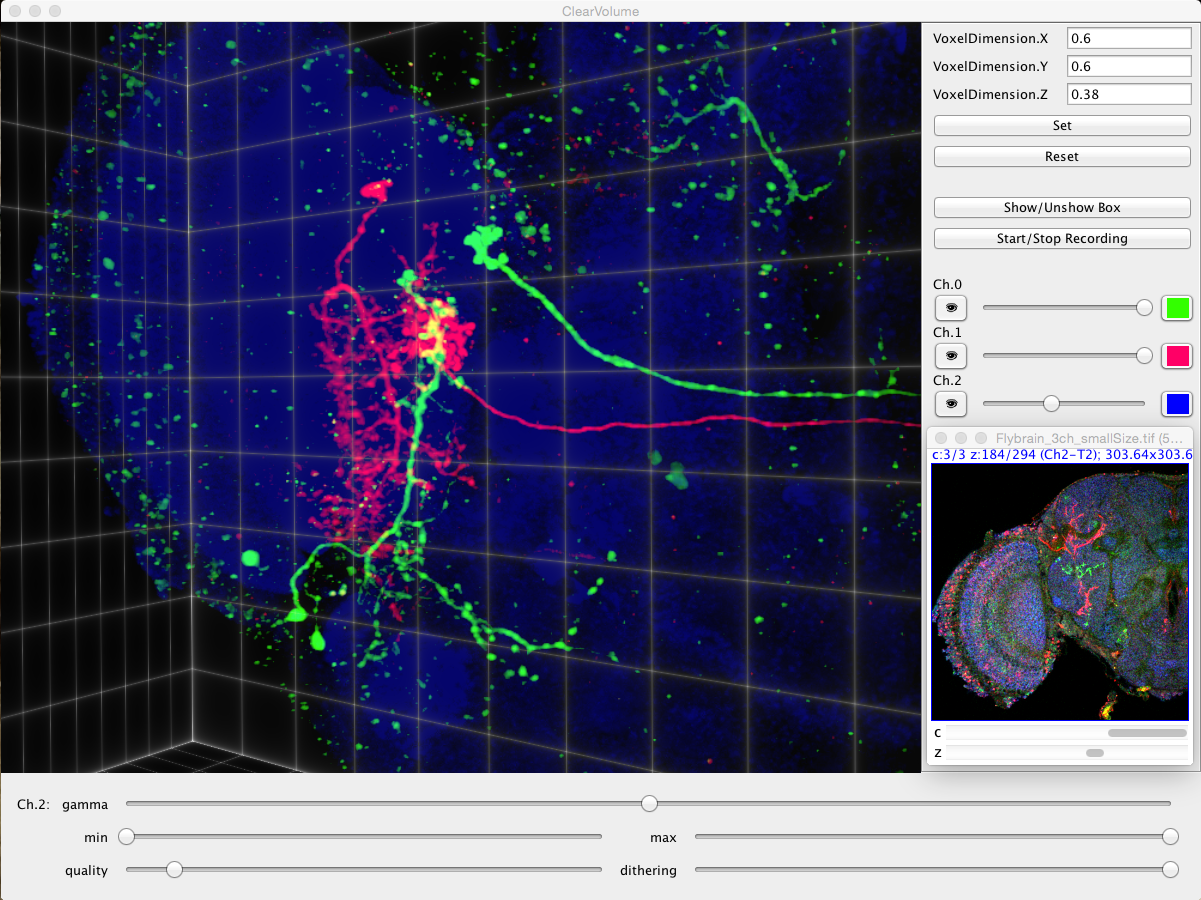
The main ClearVolume plugin can render volumetric multi-channel data. Channel LUTs, transparency, rendering quality, etc. can easily be set in the plugins user interface. We thank Tzumin Lee's group at Janelia for being allowed to use their twin-spot MARCM (Yu et al., Nature Neuroscience, 2009) labeled neurons.
See ClearVolume in action!
Installing ClearVolume in Fiji or ImageJ2
- Download Fiji or ImageJ2 from here.
- Start Fiji/ImageJ2 and launch the updater (Help - Update...)
- Click on Manage update sites, tick the box next to ClearVolume, and hit Close.
- If you use an older Fiji installation you MUST also check and install the Java-8 update site. For more recent Fiji installations this update site will already be selected.
- Confirm the update/installation by clicking Apply changes and restart Fiji/ImageJ as suggested by the updater.
Other ways to use ClearVolume
- KNIME
- The ClearVolume team provides a plugin for KNIME Image Processing. See this page for details.
- Stand-alone
- The original purpose of ClearVolume is to bring live volumetric rendering to modern microscopy. Please check the wiki on GibHub for detailed informations.
Contact
Feature requests and bug reports can be posted on GitHub. For any further questions please contact any of us
- Florian Jug (jug@mpi-cbg.de)
- Loic Royer (royer@mpi-cbg.de)
- Martin Weigert (weigert@mpi-cbg.de)
- Ulrik Günther (guenther@mpi-cbg.de)
Publication
- Royer, L. A.; Weigert, M. & Günther, U. et al. (2015), "ClearVolume: open-source live 3D visualization for light-sheet microscopy", Nature Methods 12(6): 480-481, PMID 26020498, <http://www.nature.com/nmeth/journal/v12/n6/full/nmeth.3372.html> (on Google Scholar).