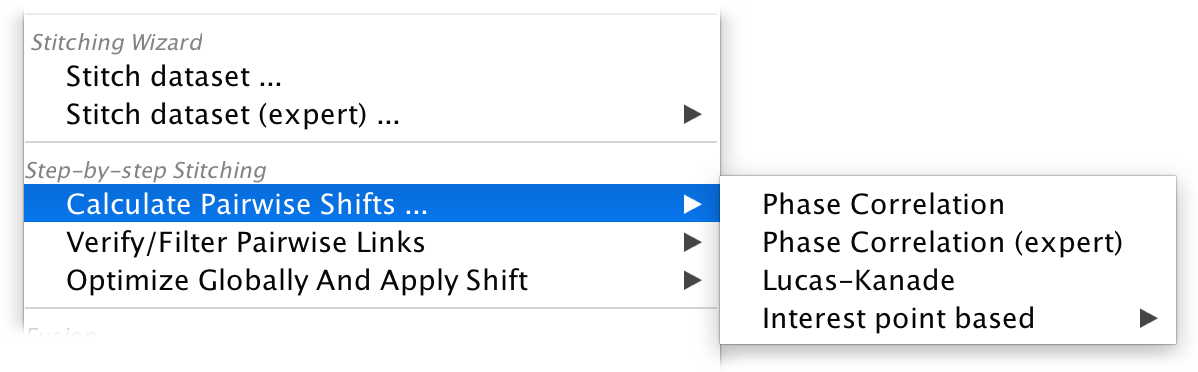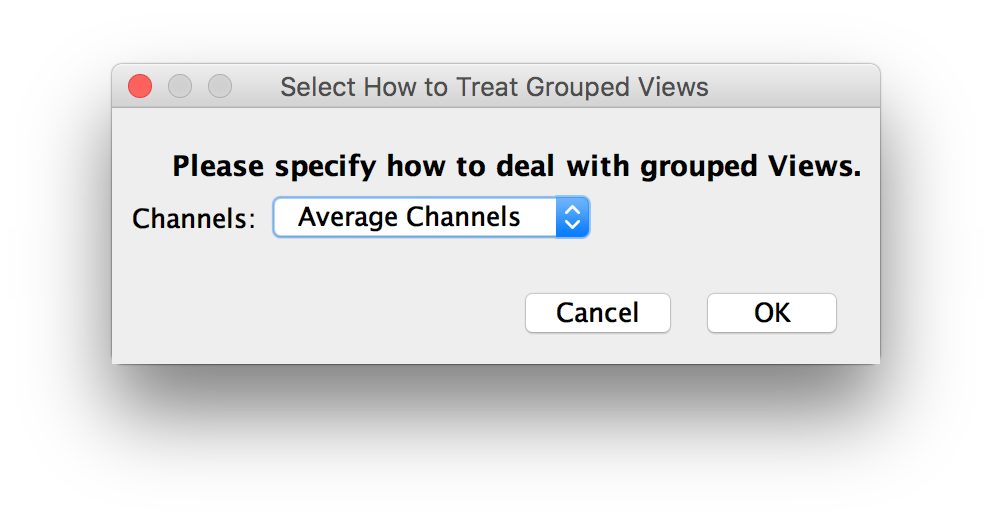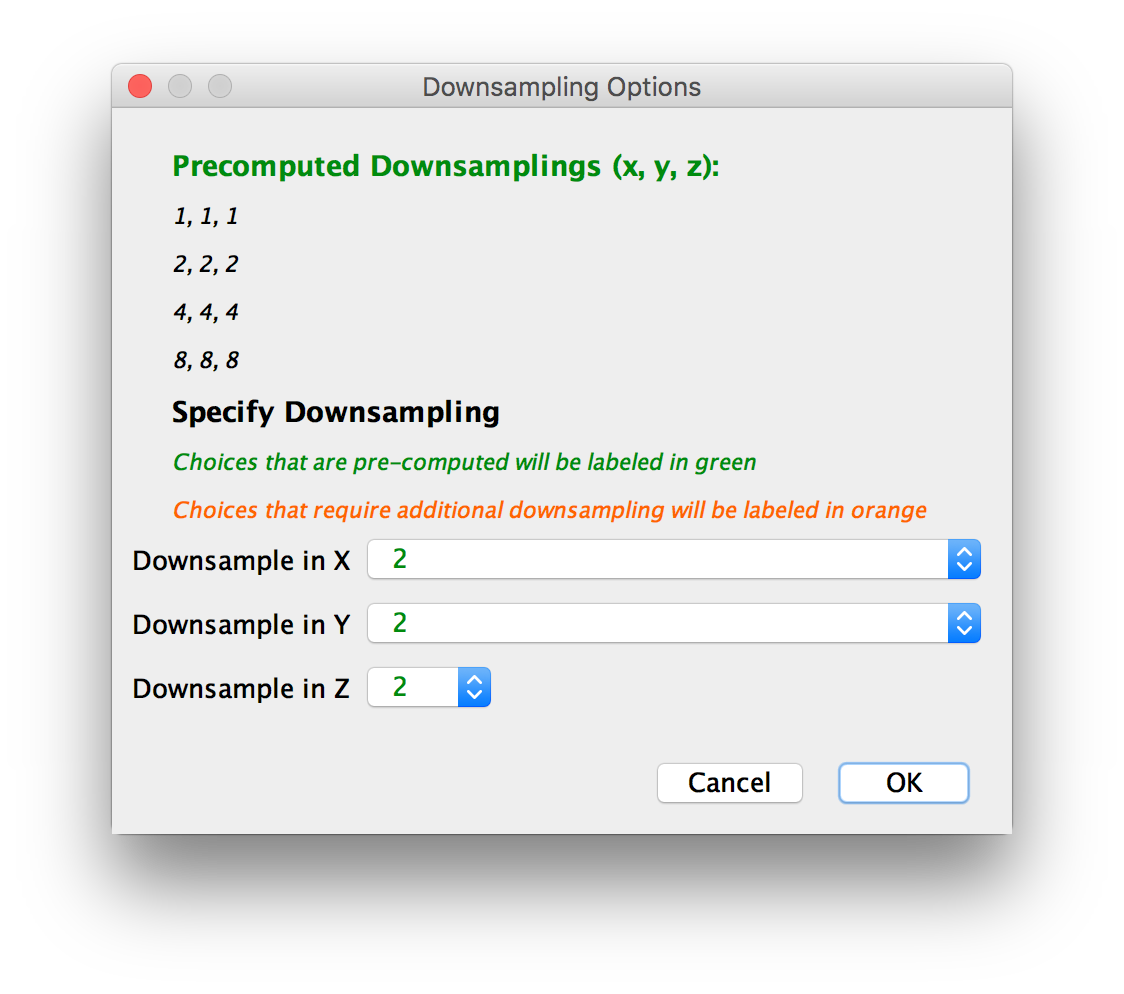This is an archive of the old MediaWiki-based ImageJ wiki. The current website can be found at imagej.net.
BigStitcher Pairwise shift
The first step in stitching a tiled dataset is determining the pairwise shifts between the views. In the Stitching Mode select the views for the pairwise shift calculation. Then right-click and select Stitching Wizard › Stitch dataset.... The Stitching wizard will guide you through the three steps of pairwise shift determination, link verification and global optimization.
- If you just want to determine pairwise shifts and skip the other steps, you can use Step-by-step Stitching › Calculate Pairwise Shifts... › Phase Correlation
- Aside from the default Phase correlation algorithm for shift determination, we also offer alignment via the Lucas-Kanade method or interest point registration, as well as expert view grouping options. For those advanced methods, refer to BigStitcher_Advanced_stitching
Pairwise shift calculation
After starting the stitching process, you need to specify how to handle multiple channels (if present) and which downsampling to use.
- If your dataset has multiple channels, you will be asked which channel to use for the stitching. You can also average the channels for the stitching process.
- Next, choose the the downsampling in x,y,z to be used for the calculation. Select a predefined downsampling factor or choose your own.
- If you ran the Stitching wizard, you will be asked to proceed to Link Preview Mode. Otherwise, you can proceed to this step via the right-click menu.
Go back to the main page