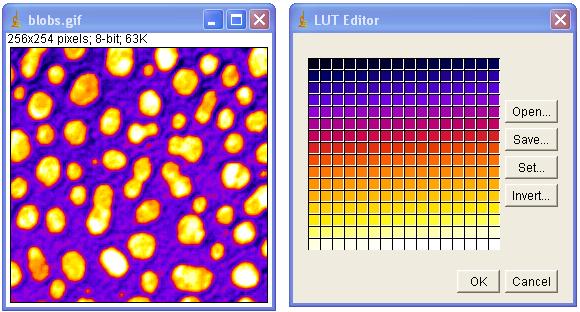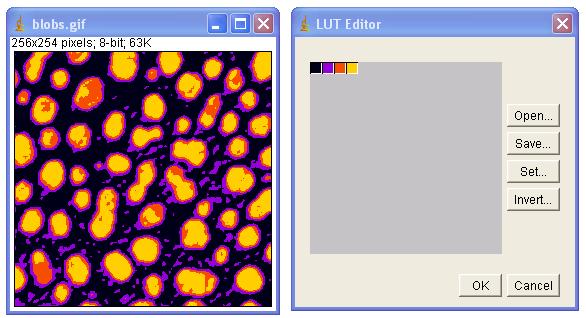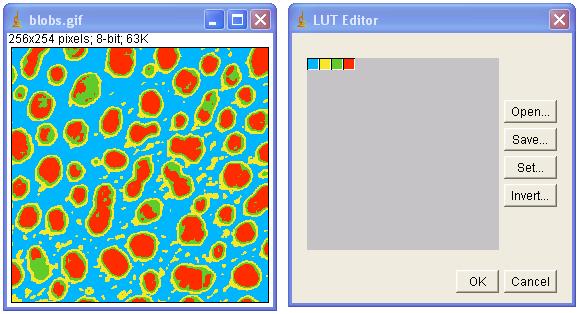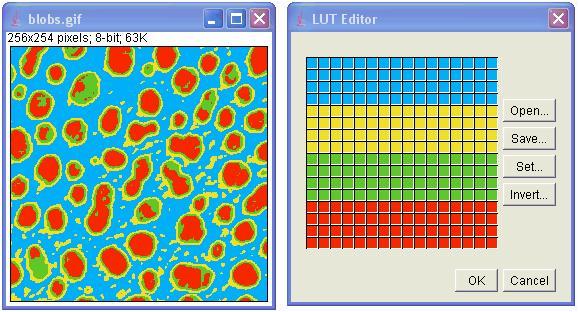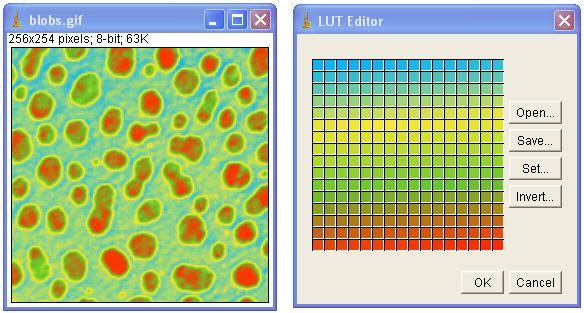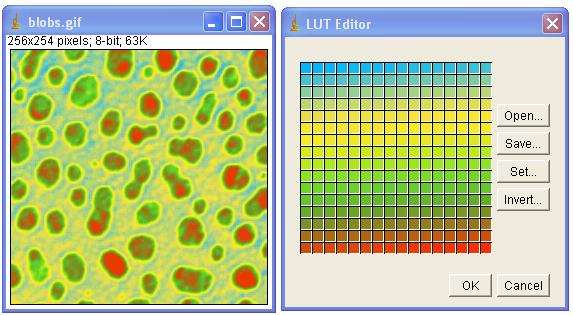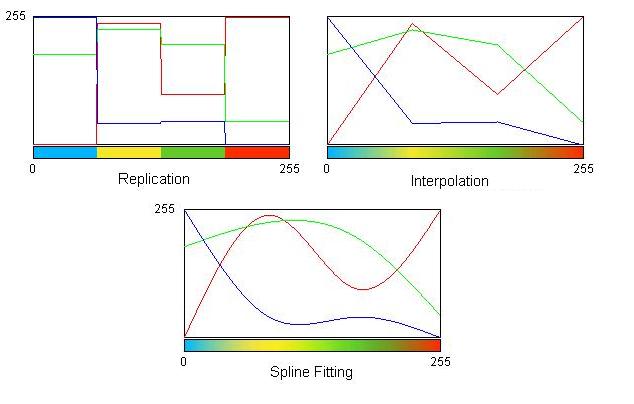| Author: | Kevin (Gali) Baler |
| History: |
2004/03/3: First version 2004/04/6: Includes Open/Save/Set/Invert buttons. 2004/04/6: Built into ImageJ 1.32c. |
| Requires: | ImageJ 1.32c or later. |
| Source: | Contained in LUT_Editor.java |
| Installation: | Compile and run LUT_Editor.java using the Plugins/Compile and Run Command or use the built in Image/Color/Edit LUT command. |
| Description: |
This is a user plugin version of the Image/Color/Edit LUT command.
It opens a "LUT Editor" which enables Look Up Table editing. The Open... and Save...
buttons open previously saved LUT's and save currently open LUT's. These buttons
are equivalent to the File>Import>LUT... and the File>Save As...>LUT... commands. The Invert...
button inverts the current LUT. This is equivalent to the Edit>Invert command.
The image above shows the blobs.gif image with the Image>Lookup Tables>Fire lookup table and the LUT Editor Plugin displaying the 256 entries. The Set... button resizes the LUT to the number of entries specified. Below, the LUT from the blobs.gif has been reduced to 4 entries.
The entry colors can be changed by clicking on the entry. A ramp can be created by clicking and dragging over multiple entries. Dragging the mouse outside of the entries selects either the first or the last entry depending on where the mouse was released. A color chooser will pop up requesting the new color for that entry. In the case of multiple entries, two color choosers will appear. The first will be the initial color at the clicked entry and the second will be the final color to which the entries are ramped to. A simplified way of applying gradients to the LUT is to reduce the number of entries using the Set... button. Once the entries have been reduced, the entries can be changed, and then the LUT can then be expanded to ramp the entries. There are three methods that can be used to expand the LUT. The following examples show the expansion of the blobs.gif image LUT using all three methods.
The 4 entries in the Fire LUT example were changed to obtain the new LUT above.
Replication reuses the same RGB colors to expand to the new size. This method does not
ramp the entry colors with a gradient.
Interpolation implements a linear gradient for the expansion of each RGB value
from entry to entry.
Spline Fitting uses a quadratic or higher order function to determine the gradient for each new RGB value. The following graphs were obtained with the Image>Color>Show LUT command and they demostrate how the three methods expand the LUT entries.
|