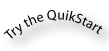Installation
Requirements
- The most recent version of ImageJ1: FracLac is a plugin for ImageJ1 or FIJI.
- ImageJ requires Java and runs on most systems.
Set Up
- Download ImageJ from the NIH website and install it.
- Exit ImageJ if it is running.
- Save the FracLac_.jar file into the folder called "plugins" inside the directory where you installed ImageJ.
- Optional: Save the FracLac help file (an html archive named FLH.zip or similar), and unzip it into the "plugins" directory to have online help in FracLac. You can also unzip the archive to the location of your choice and access it using your browser. Note also that some versions of FracLac link directly to the help archive at the ImageJ website.
- Restart ImageJ.
- To run FracLac, select Plugins » Fractal Analysis » FracLac from the ImageJ menu (see screen shot).
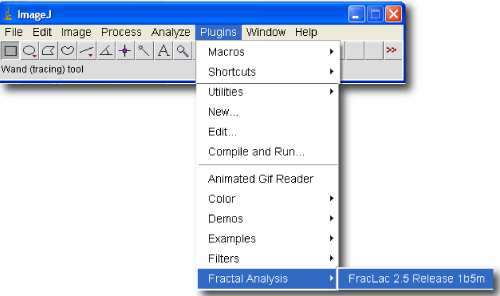 A screenshot of the menu to open FracLac in ImageJ.
A screenshot of the menu to open FracLac in ImageJ.
Tips
See the ImageJ website to learn how to acquire, setup, and use ImageJ.
To learn about fractal analysis with FracLac, continue reading this document in order by following the Next links at the tops and bottoms of the pages, or see "the basic tutorial".
Alternatively,
click the link below to find out how to run an analysis
without learning any background.