The content of this page has not been vetted since shifting away from MediaWiki. If you’d like to help, check out the how to help guide!
The purpose of the ImageJ Updater is to keep you up-to-date with all components of ImageJ (or Fiji), i.e. the macros, scripts, plugins and the core components (libraries) needed by the plugins.
The ImageJ Updater can handle 3rd-party update sites, i.e. anybody can set up their own update site which users can follow.
Automatic Update
The Updater is a mechanism to update individual packages. It is automatically run when all the following conditions are met:
- ImageJ was just started
- ImageJ was started without parameters (i.e. no Drag ‘n Drop onto the ImageJ icon)
- ImageJ’s files can be updated by the current user
- There is a network connection
If there were updates since the Updater was run the last time, the user will be asked whether you want to run the Updater now or later:
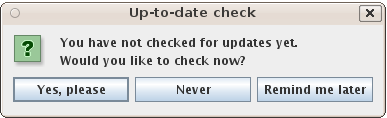
In case you do not want to run the Updater upon startup, you can choose Never.
Starting the Updater explicitly
The Updater can be run via Help › Update….
Easy mode
The Updater has two modes, the Easy Mode and the Advanced Mode. In the easy mode, you will only see the files that can be updated. The easy mode looks like this:
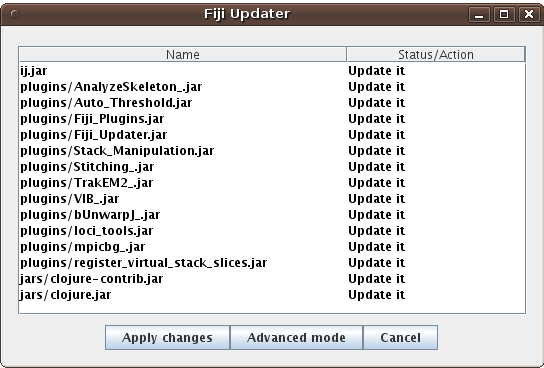
For technical reasons, a restart of ImageJ is required before the changes take effect. You can read about technical details here.
Resolve dependencies
Some plugins require other components to be updated. For example, the Simple Neurite Tracer needs the 3D Viewer. If you have a locally modified version of the dependency (i.e. the Updater does not know that particular version), the Updater will ask you what to do:
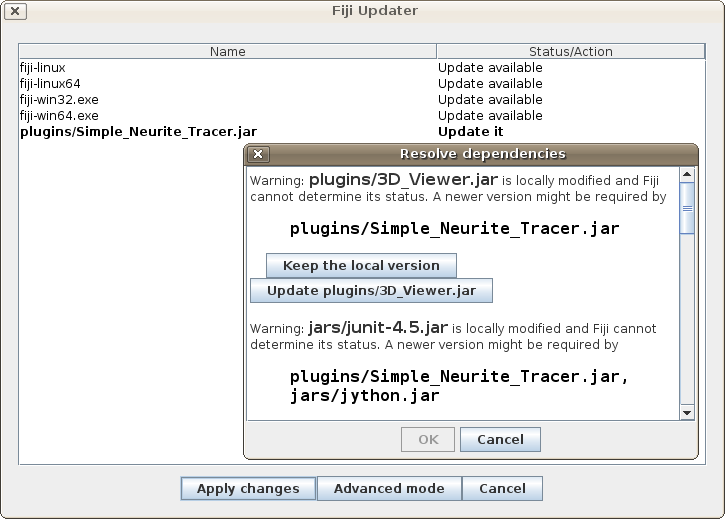
A typical scenario when you can have a locally modified version of a component is when you asked the respective plugin author for a change in a certain component and got a test version that you installed manually.
You can keep the local version if you are certain that the version you have is new enough to work with the plugin noted under the text A newer version might be required by, otherwise you should consider to choose *Update
Advanced mode
In the advanced mode, you can see details about the files, choose to skip updating selected components, and search by filename.
Note: in the advanced mode you can also upload plugins to your update site. The details for each component can be edited by writing below the respective entry. To save the changes, you have to upload the plugin to the server.
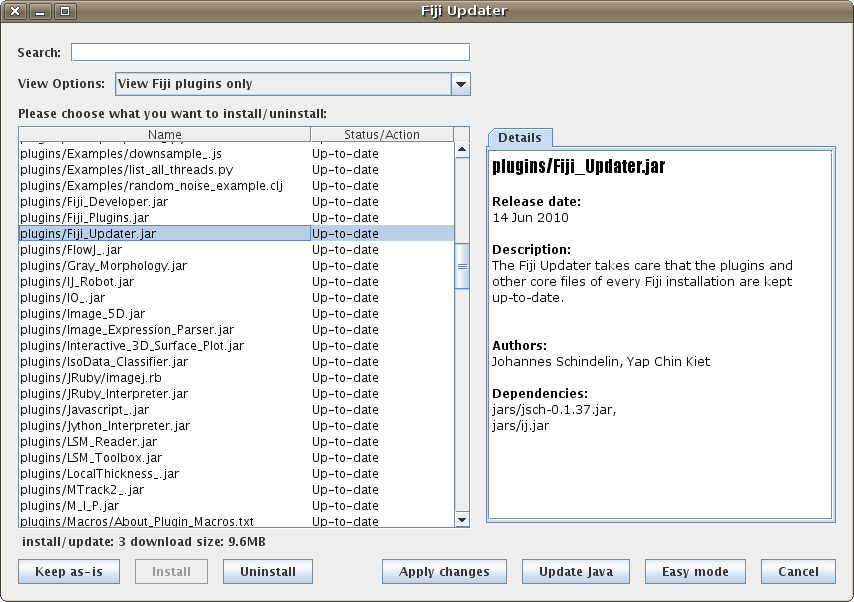
Editing dependencies
While in the advanced mode, you can edit a file’s dependencies directly by making changes in the right-hand Details pane. Just delete the dependency lines you don’t want, or type new ones that you do want. This is useful when the Updater’s byte-code analyzer detects wrong dependencies for a particular file.
Starting the Updater manually
Just click on the Help › Update… menu item:
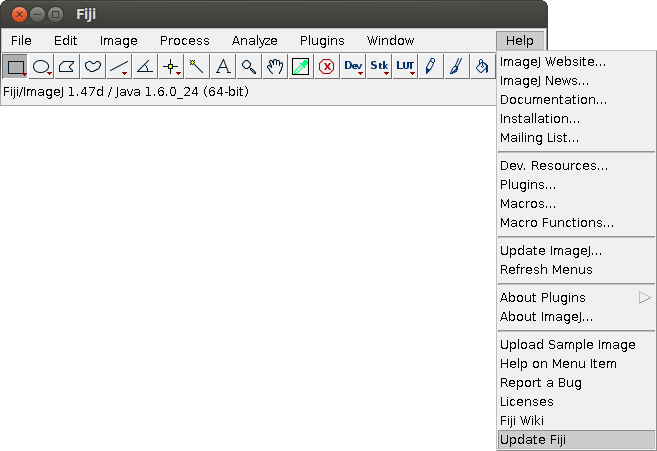
Adding update sites
If you want to update plugins from other update sites than the principal one, follow these instructions.
You can also set up and populate your own update site.
Command-line usage
It is possible to drive the Updater through the command-line option --update. If you call that without arguments, it will show you what subcommands are available:
./ImageJ-<platform> --update
The simplest usage is to update either single files:
./ImageJ-<platform> --update update jars/ij.jar plugins/Simple_Neurite_Tracer.jar
or all files that would be marked for update in the interactive Updater by default:
./ImageJ-<platform> --update update
If you configured upload sites, you can also use the command-line version of the Updater to upload files:
./ImageJ-<platform> --update upload plugins/My_New_Cool_Plugin.jar
The full list of options available when running ImageJ from command line looks like this:
Commands:
diff [ --list-files | --javap | --class-file-diff | --hex-diff ] [<files>]
list [<files>]
list-uptodate [<files>]
list-not-uptodate [<files>]
list-updateable [<files>]
list-modified [<files>]
list-current [<files>]
list-local-only [<files>]
list-from-site <name>
show [<files>]
update [<files>]
update-force [<files>]
update-force-pristine [<files>]
upload [--simulate] [--[update-]site <name>] [--force-shadow] [--forget-missing-dependencies] [<files>]
upload-complete-site [--simulate] [--force] [--force-shadow] [--platforms <platform>[,<platform>...]] <name>
list-update-sites [<nick>...]
add-update-site <nick> <url> [<host> <upload-directory>]
add-update-sites <nick> <url> [<nick> <url> <nick> <url>...]
edit-update-site <nick> <url> [<host> <upload-directory>]
In order to update from command line using a specific update site (for example the BAR) use the following command:
./ImageJ-<platform> --update add-update-sites "BAR" "https://sites.imagej.net/Tiago/"
Bootstrapping the updater
If you do not have ImageJ yet, you can download bootstrap.js and run it like this:
jrunscript bootstrap.js help
This uses the jrunscript executable of your Java installation to run the Javascript file tracked in ImageJ’s source code repository.
The bootstrap.js script was originally intended to fix broken Fiji installations, and was subsequently enhanced to initialize the updater in an ImageJ 1.x-only directory – or even from a complete fresh state.
History
The original updater was written in a frantic week in October 2008 in preparation for the first public Fiji release, to be able to keep Fiji up-to-date.
In the course of one of two successful Google Summer of Code projects, the updater was rewritten from scratch (but in a backwards-compatible manner) by Yap Chin Kiet under the mentorship of Mark Longair and Johannes Schindelin in 2009.
Johannes Schindelin got stuck with the maintainership and introduced third-party update sites (a feature that many claimed to desire, though no pinky was harmed by contributing any code) in the course of a very successful hackathon at the Lawrence Berkeley National Laboratory in October 2010 and another one in February 2011 hosted by LOCI.
As of September 2012, the Fiji Updater has moved to ImageJ2. Details can be found in the announcement: 2012-09-14 - The Updater moved.
Related links
- Schematics of the updater inner working
- Headless scripting