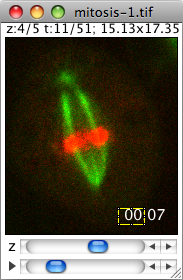The content of this page has not been vetted since shifting away from MediaWiki. If you’d like to help, check out the how to help guide!
This plugin adds time stamps to a stack. The times are drawn in the current foreground color. Use the color picker (Image › Color › Color Picker or double-click on the color picker button ![]() ) to set the foreground color. A dialog box allows the user to specify the starting time, time between frames, location, font size, decimal places and unit of time. Create a rectangular selection and the X and Y locations in the dialog box will be based on that selection. Set time between frames to zero to display nothing but the text in the Suffix field.
) to set the foreground color. A dialog box allows the user to specify the starting time, time between frames, location, font size, decimal places and unit of time. Create a rectangular selection and the X and Y locations in the dialog box will be based on that selection. Set time between frames to zero to display nothing but the text in the Suffix field.
Usage
Start the plugin on a stack or hyperstack using Image › Stacks › Time Stamper.
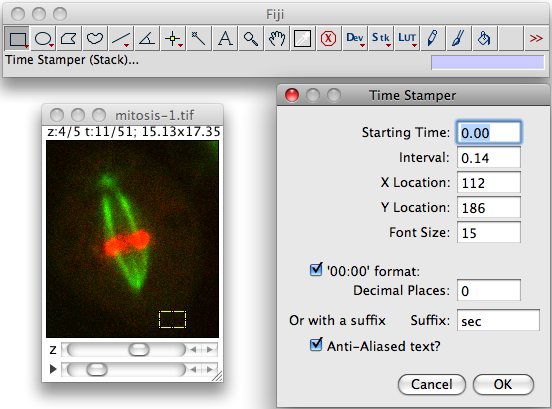
Options:
- Starting Time
- Interval
- X Location
- Y Location
- Font Size
The latter three values are determined from a rectangular ROI if a ROI is active upon start of the plugin.
- 00:00 format
- Decimal places
- Suffix
- Anti-aliased text