This page provides user documentation for the utility functions of the CIP package
One can found additional information on the function parameters (type, optional/required, positional/named) on the parameters documentation page.
To access another category of CIP functions: Format, Filter, Math, Segment, Assess, Experimental.
measure
Description
This function performs measures in image and region and return them as a table.
Signature
outputTable = cip.measure( inputImage*, measures*, unit, prefix )
perform the specified measures on the entire input image.
outputTable = cip.measure( regions*, measures*, source, unit, prefix )
perform the specified measures for each of the provided region. if provided the source image is used for intensity measure.
Input
inputImage*: the image to measureregions*: a region or list of regions to be measured.measures*: a string or a list of strings taken from {min,max,mean,stddev,median,position,boundary,size} and representing the measure to be performedsource: a image that will be used to perform the intensity based measure if the input is of type region. if not provided the measure will be done on the input object intensityunit: is a boolean value indicating to use or not the image pixel size. Default is true.prefix: is a string that will be set at the beginning of each column header in the output. It can be used for instance to differentiate measures performed on the same object withdifferent source image. Default is an empty string.
Output
outputTable: the measures table. Each column represent one of the requested measure while the first column provides a reference to the measures object. Each row contains the measures performed for a particular object.
Example
regions = cip.region(labelMap)
table = cip.measure(regions, 'size' , 'nuclei' )
cip.show( table )
In the first line labelMap is the left image in the illustration below. In the second line, ‘size’ is the measure performed, ‘nuclei’ is used to customize region names (see object column in the illustration below). 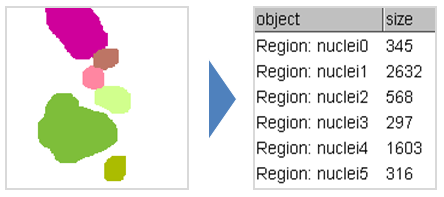
Implementation
The measure function instanciate a toolbox adapted for the object to measure. the toolbox can receive new measures tools to extend the existing measure set.
show
Description
show display CIP data within IJ1 component: hyperstack viewer, results table and log window. this ensures easy communication and reuse of the data by the rest of imageJ ecosystem.
Signature
handle = cip.show( inputImage* , color )
will display an hyperstack viewer with the name of the image and the requested color luts.
inputImage*: the image to display.color: a string or a list of string representing a Look Up Table available inImageJ menu. For basic colors using the first letter of the lut is enough (‘r’ in place of ‘red’ or ‘rgb’ in place of [‘red’,’green’,’blue’]).
Signature
cip.show( region*, handle, color, width, scalar, reset )
will add region contours to the overlay of the image pointed by handle and with the specified properties: color, width, scalars.
region*: a region or list of regions. this works with bot 2d and 3d regions.handle: a string with the name of the window where region(s) will bedisplayed. if no string is provided, region will be shown on the image currentlyin focus in ImageJ.color: a string representing a colors or a lut available in imageJ menu.default is ‘lila’. Colors have priority on lut of the same name.width: a scalar representing contour width in point. default is 1.scalars: a list of scalars representing a region attribute and being used tochoose region color in the lut. default is [1,2,…, n] where n is the numberof region provided as input.reset: a boolean indication whether or not to reset the overlay. The defaultis false.
Signature
handle = cip.show( inputTable*, handle, reset)
will display an IJ1 results table with same headers and rows as the input table.
inputTable*: a table to display.handle: a string with the name of the results table where the data will beappended.reset: a boolean indication whether or not to reset the results table. Thedefault is false.
Signature
handle = cip.show( message* )
will display the message in IJ1 log window.
message*: a string to display in the IJ1 log window.
Signature
cip.show( TrackMateModel*, image, mode, track style, track depth )
will display tracks detected with trackmate or cip.track in trackscheme or overlaid in an hyperstack viewer.
TrackMateModel*: a TrackMate model object returned by cip.track or createdwith the trackmate api.image: an image on which the track can be displayed, if not provided an emptyimage the same size as the one used for the tracking will be used.mode: a string in {'image',’trackscheme’,’all’}. default is ‘image’.When image is chosen tract are displayed in image overlay. With ‘trackscheme’ thetrackscheme ui is used to display the tracks.track style: a string in {'all',’local’,’backward’,’forward’‘selection’}. ‘all’ is the default. depending of the value the track are shownentirely (‘all’), a few step before(‘backward’) or after (‘forward’) currenttime, both before and after (‘local’).track depth: a scalar defining the number of step draw in ‘local’, ‘backward’and ‘forward’ track style. Default is 10.
Output
handle: a string with the name of the created results table or image window.
Example
This example demonstrate how to label a gray level image and overlay the contour of the detected region on orignal image.
labelMap = cip.label(img, 'threshold', 500)
regions = cip.region(labelMap)
h = cip.show(img) # display img
cip.show(h, regions, 'glasbey' ) # overlay the region contour to img
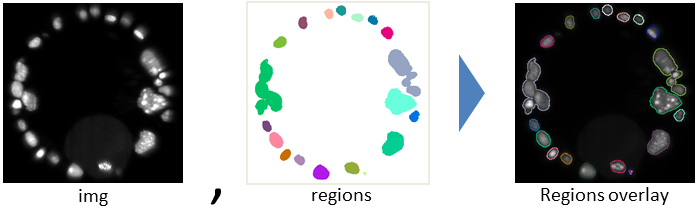
An example script displaying tracks can found here
Implementation
The show function relies on IJ1 component as a starting point as this is the way data are displayed when downloading a fresh version of Fiji. this also ensure that this data can easily be seen and processed the usual way by any imageJ plugins.
region
Description
This function is a converter is that IJ1 or IJ2 object and convert them to CIP regions.
Signature
region = cip.region( image, name )
will convert an image to a region or a list of region.
Input
image: an image that will be interpreted as a mask if it has boolean type oras a label image otherwise.name: a string that will be used to name the region. if there are multipleregion the name will be appended with a scalar to differentiate the regions.
Output
region: a region if the input is boolean a list of region otherwise.
toIJ1
Description
Is a converter that converts image to ImagePlus and CIP regions to rois.
Signature
IJ1_image = cip.gauss( image*)
converts an image (of any type) to an ImagePlus.
IJ1_roi = cip.gauss( region*)
converts a region (of any type) to Rois.
Input
image*: the image to convert to IJ1 ImagePlus.region*: a region or a list of region to convert to a list of list of Rois(where each list of Rois represents the 2d contours of a 3D object)
Output
IJ1_image: and ImagePlus version of the input imageIJ1_rois: a list of list of Rois. each of the input region will berepresented by a list of Rois where each Roi is the contour of a 2d sectionthrough the region.
toIJ2
Description
Converts an image (of any type handled by CIP) to an IJ2 Dataset and a region (of any type handled by CIP) to an Imglib2 IterableRegion.
Signature
IJ2_image = cip.toIJ2( image* )
converts an image to an IJ2 Dataset.
IJ2_region = cip.toIJ2( region* )
converts an image to an ImgLib2 IterableRegion.
Input
image*: an image to convertregion*: a region or a list of region to convert
Output
IJ2_image: an image of type DatasetIJ2_region: a list of Iterable region
spacing
Description
Retrieves the pixel size of the input image
Signature
pixelSize = cip.spacing( inputImage* )
Input
inputImage*: the image process
Output
pixelSize: a list of scalars representing the input image pixel size along each image dimension
unit
Description
Retrieves the units of the input image
Signature
units = cip.unit( inputImage* )
Input
inputImage*: the image to process
Output
units: a list of string representing the input image unit along each image dimension
axes
Description
Retrieves the axes names of the input image
Signature
axesName = cip.axes( inputImage* )
Input
inputImage*: the image process
Output
axesName: a list of string representing the input image axes names along each image dimension
list
Description
utility functions creating a Java list of object from a list of object.
The function was created for a technical reason. In Jython passing a list to CIP function (i.e. a java function) can be wrongly interpreted causing problem down the line. To avoid that list(...) converts a list of object to a java list of object.
Signature
a list of scalar = cip.list( scalar1 , scalar2, ... )
a list of scalar = cip.list( [scalar1 , scalar2, ...] )
converts a list of scalar to a java list of scalars
a list of scalar = cip.list( string1 , string2, ... )
a list of scalar = cip.list( [string1 , string2, ...] )
converts a list of string to a java list of string
help
TODO